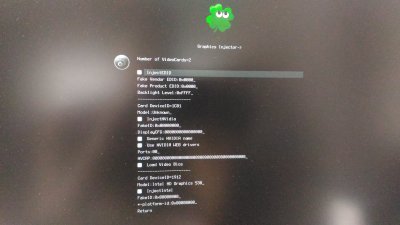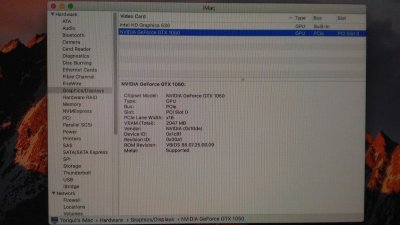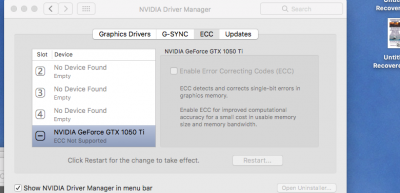Your config.plist is still giving me same error.
So here is the issue again. When I disable it or keep it as Auto the Internal graphics card from the BIOS I get blank screen after Apple Logo when it's half way done and When I enable it after Apple logo and it's loading half monitor turn off the port which is connected to Nvidia card via HDMI and turn on the Internal Graphics Port which is also connected via HDMI on my Asus Monitor.
Right now what I need check if my DVI or DP port is working on my NVIDIA card. I don't have any adapter or extension to connect with my Monitor. I'll try to get that and will try to see if other ports are working.
I hope you or someone can help me out. If there is any other work around than those Port issue.
Thanks.
Sounds exactly like the issue I had. Especially since it didn't work with my plist, I am inclined to believe that a DVI or DP connection would resolve your issue. Give the DVI a shot first, since that's what worked for me. I've seen people use an HDMI to DP adapter as well to plug into the DP. Just don't try VGA because I've read in a few places that digital outputs (HDMI, DP, DVI, etc.) are the way to go. It might not matter, but just a reminder that I set my BIOS to 'Disabled' for the Internal Graphics.
Also, I noticed that your system is actually picking up the full VRAM from your graphics card (as shown in your 3rd picture), which mine never did when I was having issues, so even more so I have a feeling it's a hardware thing with your cable connection and not anything on the software side.
I have no idea why in Clover Bootloader it shows up as unknown. Mine always appeared as the right card name in Clover Bootloader. Maybe it has to do with your GPU brand? Mine was Gigabyte. Idk if you have the same.
Lastly, I noticed that you don't have "Use NVIDIA WEB drivers" checked off in the bootloader, but I'm assuming it is this way so that you can boot into your Mac system for now. When you get your DVI/DP connector, make sure that's enabled.
BTW I just saw another thing, on my BIOS I've option for Graphics like IGFX, PCI Slot 1 and PCI Slot 2. Currently PCI Slot 1 is selected. On the Mac I see that it's showing Nvidia is on PCI Slot 0.
Is this something I need to fix? If yes how can I fix this?
My graphics card is the same (Slot: PCI Slot 0, BIOS set to PCE Slot 1, which should be the x16 lane width for both our mobos).
I hope I'm answering all your questions. This is my first "successful" build so I have significantly less knowledge than most on this forum. Please report back if the DVI/DP connector works!