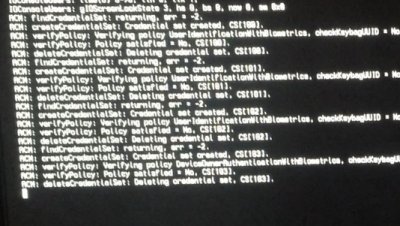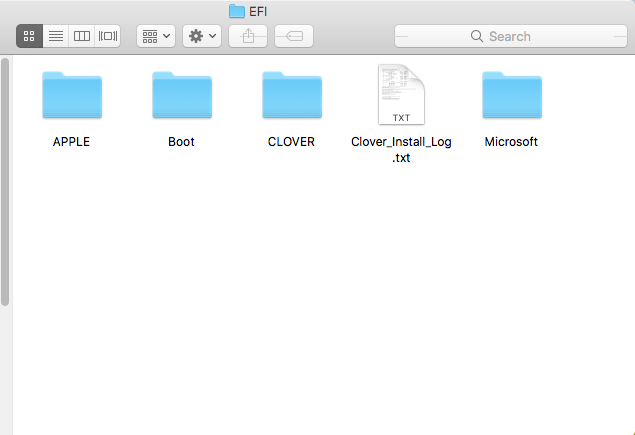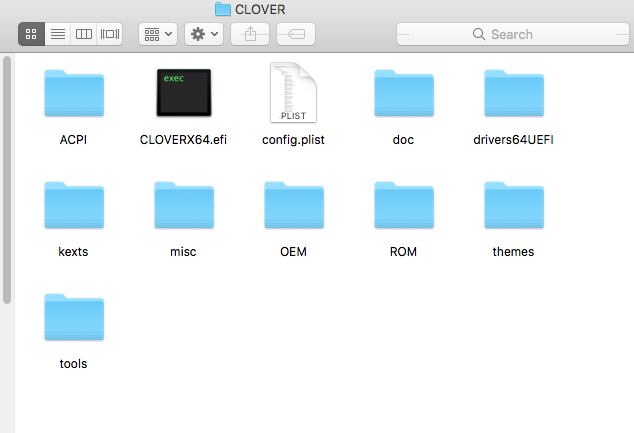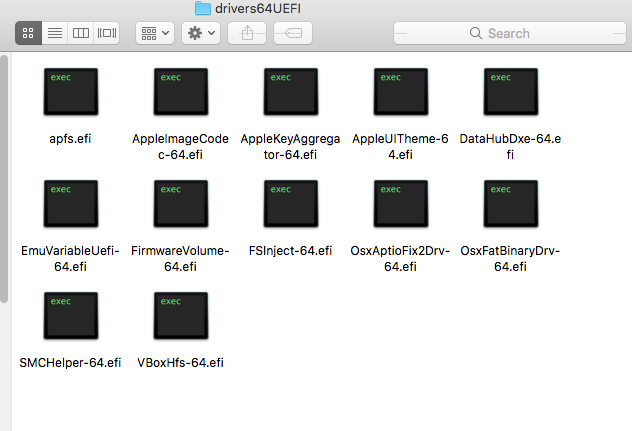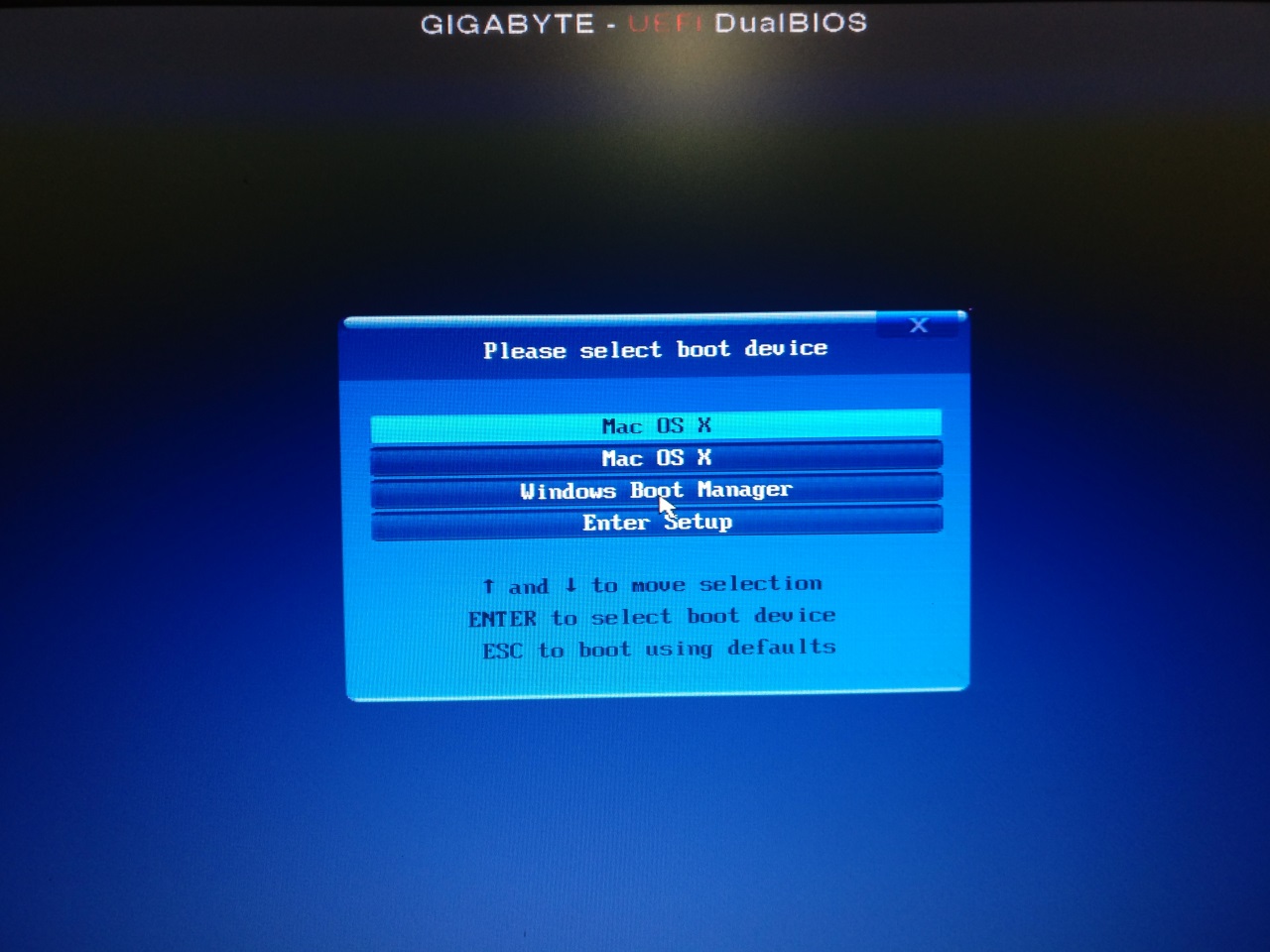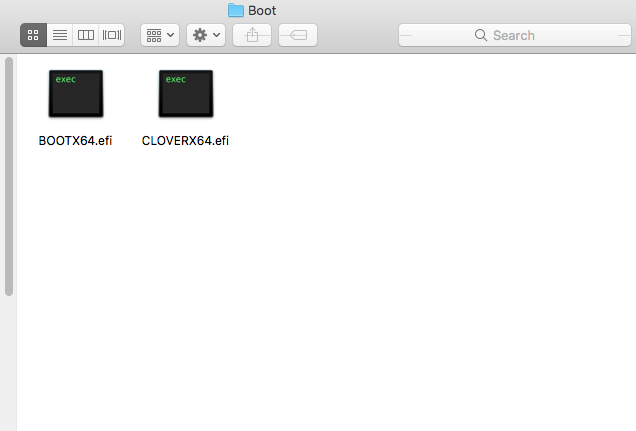- Joined
- Apr 1, 2011
- Messages
- 9
- Motherboard
- GA-X299-UD4-Pro
- CPU
- Core i7 x7820
- Graphics
- RX 580
- Mac
- Mobile Phone
Same issue here. No solution.
Had no problems with Yosemite, Sierra.
High Sierra: Installer runs but installed system does load Desktop with ACM, IOConsoleUsers, WARNING: Hoocker, gIOScreenLockState 3 madness in the dark.
Specs:
Gigabyte Z97 + MSI GeForce GT 430
High Sierra + Clover v2.4_r4289
-v -xcmp darkwake=8 with InjectNvidia as it use to work...
What did NOT work so far (after 6 days of pain and a broken z97 motherboard):

UPDATE: The whole internet is telling me that the GT4XX era is over in High Sierra. It's time to give up Just bought a GTX 1050
Just bought a GTX 1050 
Had no problems with Yosemite, Sierra.
High Sierra: Installer runs but installed system does load Desktop with ACM, IOConsoleUsers, WARNING: Hoocker, gIOScreenLockState 3 madness in the dark.
Specs:
Gigabyte Z97 + MSI GeForce GT 430
High Sierra + Clover v2.4_r4289
-v -xcmp darkwake=8 with InjectNvidia as it use to work...
What did NOT work so far (after 6 days of pain and a broken z97 motherboard):
- Lilu & InvidiaGraphicsFixup.kext (in L/E or EFI/Clover/Kext?other or S/L/E)
- With or without NVIDIA WebDriver (never even had to) + in combination with Lilu, Fixup kexts
- darkwake=0,1,8 -> no luck
- AppleGraphicsControl.kext->AppleGraphicsDevicePolicy.kext editing
- Brute-forcing Fake IDs in clover config.plist
- Disabling/enabling InjectNvidia in Clover, NvidiaWebDriver too
- Trying different Clover configs
- Installing WebDriver with CRS disabled/enabled
- Clover with X64 driver thing
UPDATE: The whole internet is telling me that the GT4XX era is over in High Sierra. It's time to give up
Attachments
Last edited: