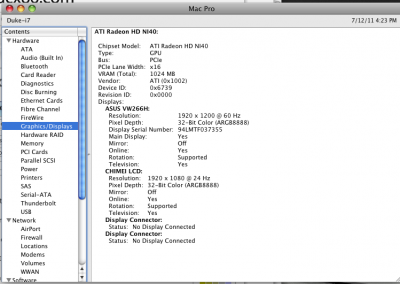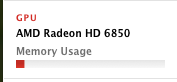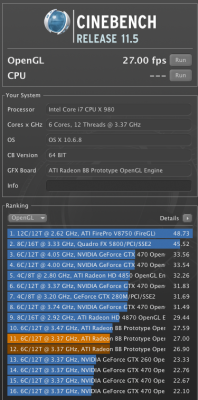- Joined
- Dec 29, 2010
- Messages
- 54
- Mac
- Classic Mac
- Mobile Phone
Hi
I'm testing a Gigabyte 6850
Runs one monitor great and install was easy with Chimera. Thanks.
But can't get any second monitor to work.
I did not add any additional drivers, just stock 10.6.8 on an Asrock H61M with user DSDT and Sandy Bridge G650.
I read lots of posts but have found nothing leading to a solution.
Am I missing something?
I have tried all the ports on the card but not the Display port because I have no such cables.
Thoughts?
Ty.
I'm testing a Gigabyte 6850
Runs one monitor great and install was easy with Chimera. Thanks.
But can't get any second monitor to work.
I did not add any additional drivers, just stock 10.6.8 on an Asrock H61M with user DSDT and Sandy Bridge G650.
I read lots of posts but have found nothing leading to a solution.
Am I missing something?
I have tried all the ports on the card but not the Display port because I have no such cables.
Thoughts?
Ty.