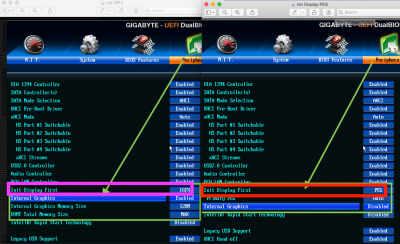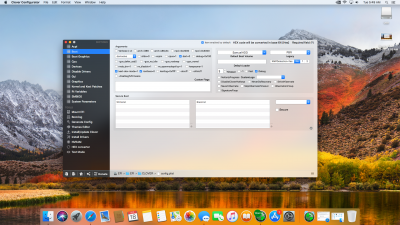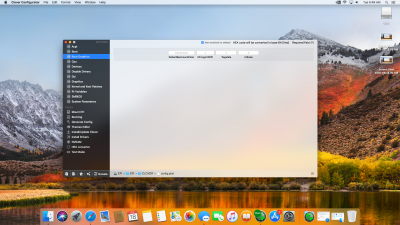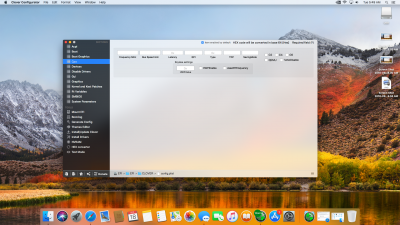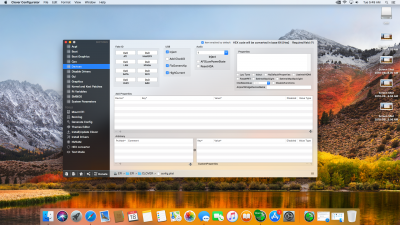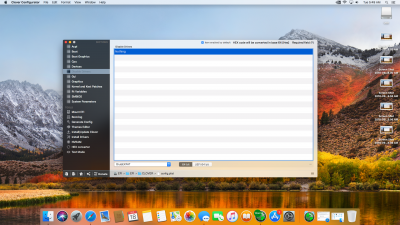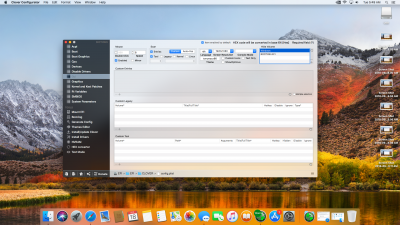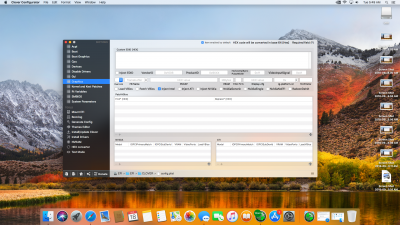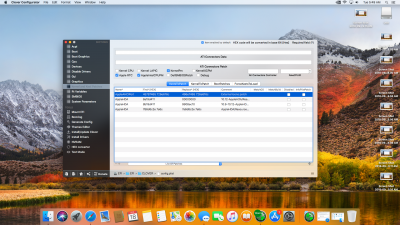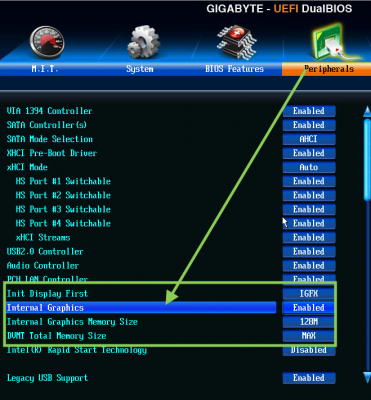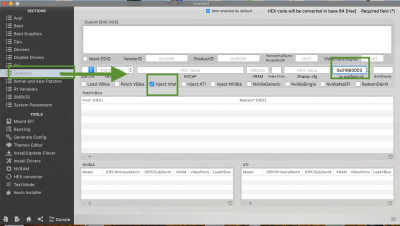- Joined
- Jul 25, 2012
- Messages
- 6,663
- Motherboard
- Gigabyte GA-Z77X-UP5 TH
- CPU
- i7-3770K
- Graphics
- HD 4000+GT 710
- Mac
- Mobile Phone
I just followed your instructions. Here is what happened followed by my questions to you.
I am now able to run off my Graphics Card, but when it. Loads on the Apple Logo screen, right around 75% of the load, it crashes (turns off) and then i have to turn the machine back on.
That is as far as I've gone with this. Good improvements so far! Almost.
QUESTIONS:
- What version BIOS do you have?
- you uploaded two images of Peripherals (they have different options on both screens...) how are all those options possible? What you saw on MY Screenshot is all that I see. Is there a secret to revealing more options?
F-12 (2014) [See image]What version BIOS do you have?
- you uploaded two images of Peripherals (they have different options on both screens...) how are all those options possible?
- You should first choose Init Display First( Initialization of First Display option) and make it specific: IGFX or PEG .
- Click open "Drop Down box" to choose from.
- Do not select "AUTO" from the drop down box as you have done
- or came as default
- [ I have uploaded composite image]
I am now able to run off my Graphics Card, but when it. Loads on the Apple Logo screen, right around 75% of the load, it crashes (turns off) and then i have to turn the machine back on.
You did something wrong in the BIOS or is your Nvidia still inside the case? Are all disconnected cables back inside their respective sockets/ports firmly and securely.
Example: HDMI video cable from Video port of Computer to Video Port of Monitor, OK?
Often the best second opinion is going over previous steps; "what I have done to cause the problem"?. That is my way of analysis.