- Joined
- Dec 5, 2014
- Messages
- 3
- Motherboard
- GA Z97X-UD7 TH
- CPU
- Intel 4970K i7 Quad Core
- Graphics
- GTX 750 1GB
- Mac
- Classic Mac
- Mobile Phone
Thanks for taking the time to read this and help. I am new to the hackintosh world (this is my first one!) I am an audio engineer building a system with the need for thunderbolt. I have two SSD drives...one for my PC...the other for Mac. The PC partition works well. Used it to update the BIOS.
So I'm trying to install Mavericks with Multibeast and I keep getting hung up at this screen
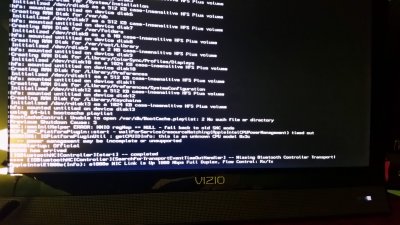
In doing some digging and research I found out that Bluetooth Controller issues are graphics card related (I assume?) I've disabled the Vt-d in the BIOS, as well as the integrated graphics card. The boot flags I used to get this far:
maxmem=4096 -v -x -f GraphicsEnabler=Yes IGPEnabler=No
Anyone have any ideas or suggestions to get past this? Thanks in advance!!
So I'm trying to install Mavericks with Multibeast and I keep getting hung up at this screen
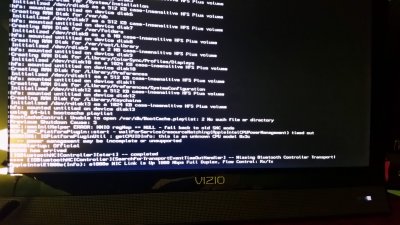
In doing some digging and research I found out that Bluetooth Controller issues are graphics card related (I assume?) I've disabled the Vt-d in the BIOS, as well as the integrated graphics card. The boot flags I used to get this far:
maxmem=4096 -v -x -f GraphicsEnabler=Yes IGPEnabler=No
Anyone have any ideas or suggestions to get past this? Thanks in advance!!
