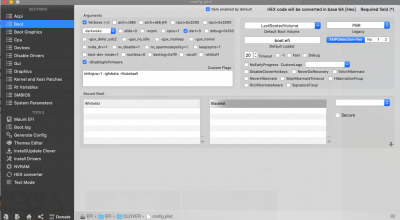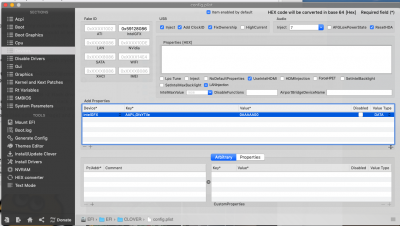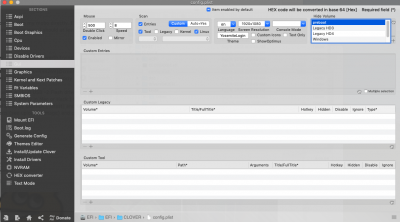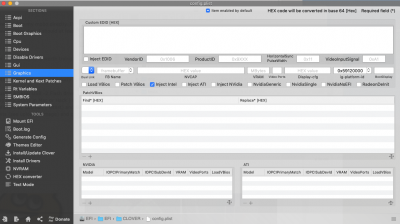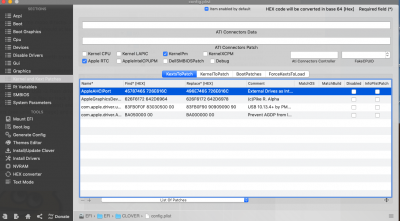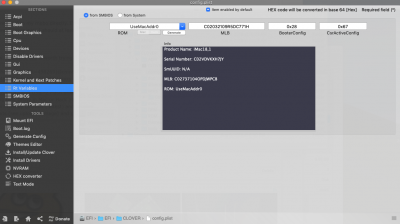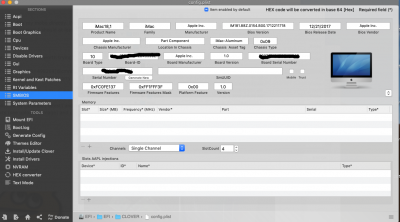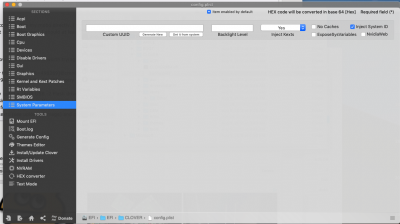- Joined
- Nov 8, 2016
- Messages
- 67
- Motherboard
- ASUS PRIME Z390M PLUS (clover)
- CPU
- i7-9600K
- Graphics
- UHD 630
- Mobile Phone
I've created an USB as the guide here says. It didn't work at all: `still waiting for root device`. I copied everything to a spare SATA drive, it worked.
I reach the install screen, the GUI looks perfect, but it freezes immediately. I can't move my mouse even an inch. Cursor is firmly stuck to the top left. Also, I think booting with `-x` causes a reboot early on the loading process (apple logo). Which is weird.
I was going to try boot flags and etc... But then my mobo failed to boot after I did a hard shutdown. This scared the hell out of me (see poll, lol) If anyone has suggestions to unfreeze the install those will be much appreciated.
I reach the install screen, the GUI looks perfect, but it freezes immediately. I can't move my mouse even an inch. Cursor is firmly stuck to the top left. Also, I think booting with `-x` causes a reboot early on the loading process (apple logo). Which is weird.
I was going to try boot flags and etc... But then my mobo failed to boot after I did a hard shutdown. This scared the hell out of me (see poll, lol) If anyone has suggestions to unfreeze the install those will be much appreciated.