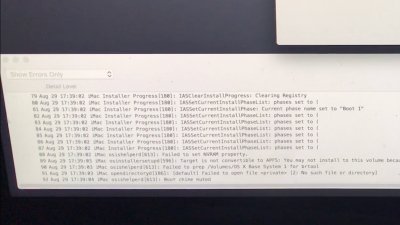- Joined
- Sep 24, 2014
- Messages
- 46
- Motherboard
- Asus H310T
- CPU
- i7 8700T
- Graphics
- UHD 630
- Mobile Phone
Hey, I seem to be having some issues getting macOS High Sierra installed on my new Hackintosh build. I've been running macOS on PC hardware for several years but I've never came across this issue before.
The install looks like its doing fine but then at around 80% progress, at 2 minutes remaining, the installation just freezes completely. Cannot move cursor, no feedback from any keyboard key, completely locked up. I can open up the installer log beforehand and look at it while it is happening and I've attached a picture of the messages.
So far I've tried:
AptioMemoryFix -> Freeze
OsxAptioFix2Drv + EmuVariableUefi -> Reset instead of freeze at the exact same point in installer
Remade config.plist from scratch -> No difference
Remade installation USB (Using createinstallmedia both times and Rehabman's clover package) -> No difference
Launching install from terminal using converttoapfs NO -> No difference
Attempt to launch installer prebooter visible in Clover after failed install -> Error Loading Kernel Cache (0xe), no boot
New WhateverGreen kext with devide injection for platform and device id -> No difference
Old IntelGraphicsFixup kext -> No difference
ApfsDriverLoader/apfs.efi -> No difference
I've been scratching my head at this for two days now, I'm not sure what else to try at this point. Any advice?
EDIT: I had the string VM hidden in config.plist and was installing on an nVMe drive which caused it to be hidden. The install boot option was always there and worked fine.
The install looks like its doing fine but then at around 80% progress, at 2 minutes remaining, the installation just freezes completely. Cannot move cursor, no feedback from any keyboard key, completely locked up. I can open up the installer log beforehand and look at it while it is happening and I've attached a picture of the messages.
So far I've tried:
AptioMemoryFix -> Freeze
OsxAptioFix2Drv + EmuVariableUefi -> Reset instead of freeze at the exact same point in installer
Remade config.plist from scratch -> No difference
Remade installation USB (Using createinstallmedia both times and Rehabman's clover package) -> No difference
Launching install from terminal using converttoapfs NO -> No difference
Attempt to launch installer prebooter visible in Clover after failed install -> Error Loading Kernel Cache (0xe), no boot
New WhateverGreen kext with devide injection for platform and device id -> No difference
Old IntelGraphicsFixup kext -> No difference
ApfsDriverLoader/apfs.efi -> No difference
I've been scratching my head at this for two days now, I'm not sure what else to try at this point. Any advice?
EDIT: I had the string VM hidden in config.plist and was installing on an nVMe drive which caused it to be hidden. The install boot option was always there and worked fine.
Attachments
Last edited: