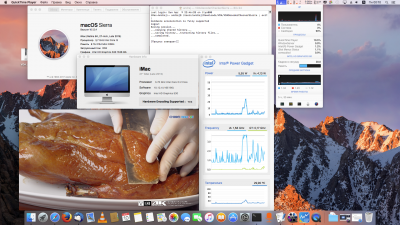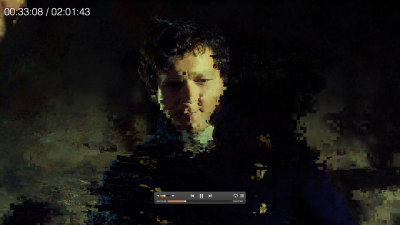On the applelife resource, quick sync was made to 17.1 using the shiki's user-mode cake and patcher. On my configuration without discrete graphics, hardware decoding works fine. Hardware encoding Quick Sync works only in MacX Video Converter 6, Quicktime (screen capture) and in other programs Movavi. Final Cut, Compressor, Handbrake and Adobe Media Encoder use only the decoder, and during the encoding in h264 they use OpenCl and Metal API, not Quick Sync. Maybe because I have one built-in card on the system, in which there should be any discrete graphics.
In the attachment, the assembled files are. These kexts should not be used with Lilu earlier versions, they are assembled to work with each other. Lilu + AppleALC for Realtek (887) sound, Shiki and Lily + IntelGraphicsFixup for HD530, in Clover config.list for a
single HD530, you need to add boot (arg)
-shikigva to get hardware acceleration on the HD530. (See my config.plist). HibernationFixup with nvram which is available for writing, like mine, prevents awakening problems. NvidiaGraphicsFixup - patch AppleGraphicsPolicy if you use discrete Nvidia card (700 - 900 series), but I did not check it, I only use built-in graphics. The console application VDADecoderCheckerSierra allows you to check if hardware acceleration is working. In my config, which I attached , Intel Speed Shift is enabled instead of Speed Step. This does not affect the result, hardware decoding works anyway. Sierra 10.12.4 with Clover v.4049. Sierra from Appstore, updated from 10.12.3. I hope this will be useful information.
View attachment 247224
http://4ksamples.com/4k-chimei-inn-60mbps/
The link to the video 4K, which is launched during the screenshot.
Pay attention to the Intel Power Gadget window, - the CPU frequency does not even reach the maximum, and the GT shows low values. (GT shows high values in 3D and OpenCL) And look at the processor load in the iStat Monitor window. In this case, Quicktime uses the quick sync hardware decoder. This is "iMac 17.1" and Sierra 10.12.4 with Intel HD530 graphics.
There is another useful patch in my config in the attachment. This patch allows you to play without freezes on skylake videos with DRM protection.
It's very simple.
View attachment 247226