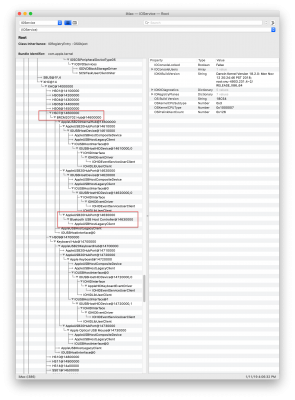- Joined
- Jul 7, 2018
- Messages
- 44
- Motherboard
- Z370 Aorus Gaming 7
- CPU
- i7-8700K
- Graphics
- RX 580
- Mac
- Mobile Phone
I don't think I've changed anything since updating to 10.14.2 but my Bluetooth has spontaneously stopped working (Bluetooth: Not Available). I'm using the recommended Fenvi 919 card, wifi seems fine. I updated Lilu and AirportBrcmFixup just in case, but that didn't seem to help.