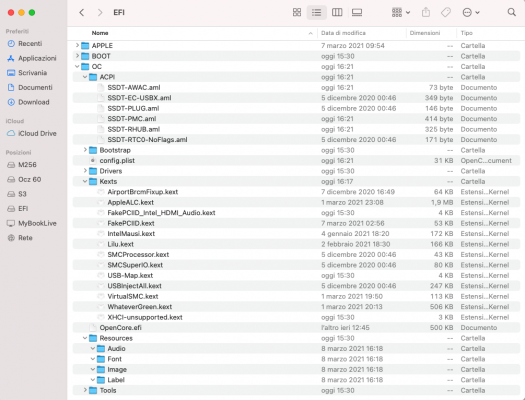- Joined
- Mar 3, 2016
- Messages
- 15
- Motherboard
- Gigabyte Z97N-WiFi
- CPU
- i7-4790K 4.00GHz
- Graphics
- GeForce GTX 980 Ti Gaming 6G
- Mac
- Classic Mac
- Mobile Phone
Hi guys,
so I've recently upgraded to 10.13.4. I'm not sure if this problem occurs due to the recent update but it might be.
Whenever I plug my external drive into my Hackintosh (via USB 3.0, the only possible connection), it does not mount. It does not show up in disk utility and it doesn't show up in diskutil list. The drive itself is totally fine, I've tried it with my MacBook and even repaired permissions over there.
It's my Time Machine-drive, if that's relevant to know. My last backup was done on March 1st this year, so that's when I could still mount it. Not sure when exactly my Hackintosh changed it's mind
My motherboard is a Gigabyte Z97N WIFI and I installed the latest USBInjectAll.kext.
Any sort of help would be really appreciated!
so I've recently upgraded to 10.13.4. I'm not sure if this problem occurs due to the recent update but it might be.
Whenever I plug my external drive into my Hackintosh (via USB 3.0, the only possible connection), it does not mount. It does not show up in disk utility and it doesn't show up in diskutil list. The drive itself is totally fine, I've tried it with my MacBook and even repaired permissions over there.
It's my Time Machine-drive, if that's relevant to know. My last backup was done on March 1st this year, so that's when I could still mount it. Not sure when exactly my Hackintosh changed it's mind
My motherboard is a Gigabyte Z97N WIFI and I installed the latest USBInjectAll.kext.
Any sort of help would be really appreciated!