- Joined
- Aug 6, 2012
- Messages
- 11
- Motherboard
- GA-Z77MX-D3H TH
- CPU
- i7-4770k
- Graphics
- GTX 570
- Classic Mac
I haven't tried installing macOS on my machine for a few years.
Successfully been running 10.10 for a while now.
Finally decided to install 10.14 on a new SSD.
On a MacBook Air (work machine). I downloaded 10.14.1 installer for App Store, Unibeast & Multibeast from tonymacx86.
Formatted my new 32Gb USB stick using Disk Utility, no option to choose the scheme, so went with Mac OS Extended (Journaled) and I assume GUID.
Ran Unibeast choosing UEFI mode with no injections. Pretty standard.
Inserted my USB stick into a USB 2.0 port in my hack machine. Boot selected F12, picked the USB stick and this error shows:
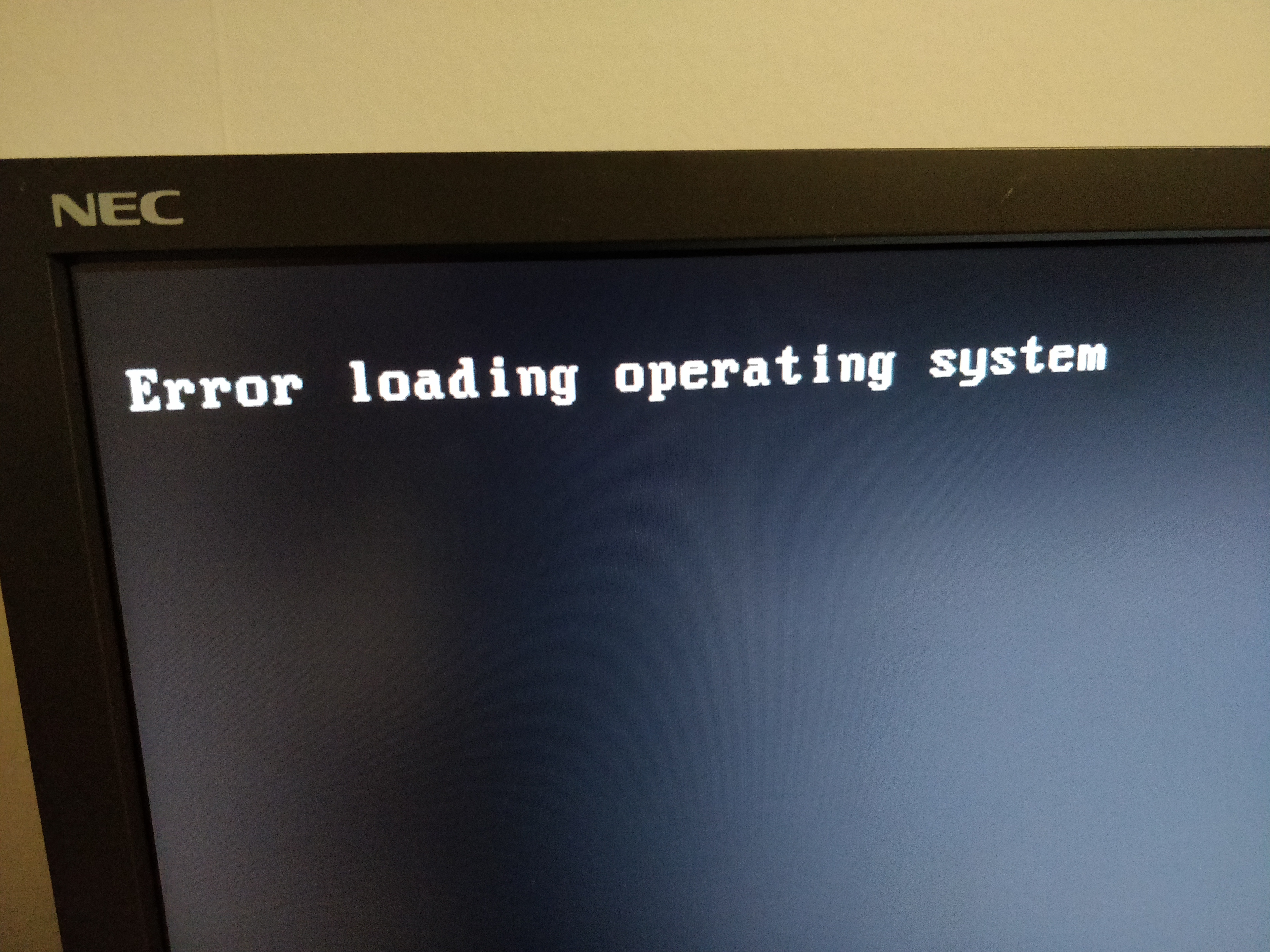
My machine is a UFEI compliant board with a dual UEFI + i74770K CPU.
Never had any issues with 10.10. In fact I can still boot from that drive.
Successfully been running 10.10 for a while now.
Finally decided to install 10.14 on a new SSD.
On a MacBook Air (work machine). I downloaded 10.14.1 installer for App Store, Unibeast & Multibeast from tonymacx86.
Formatted my new 32Gb USB stick using Disk Utility, no option to choose the scheme, so went with Mac OS Extended (Journaled) and I assume GUID.
Ran Unibeast choosing UEFI mode with no injections. Pretty standard.
Inserted my USB stick into a USB 2.0 port in my hack machine. Boot selected F12, picked the USB stick and this error shows:
My machine is a UFEI compliant board with a dual UEFI + i74770K CPU.
Never had any issues with 10.10. In fact I can still boot from that drive.
