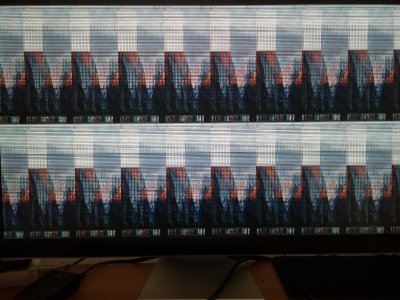- Joined
- Nov 5, 2015
- Messages
- 5
- Motherboard
- H97I-PLUS
- CPU
- I5-4590
- Graphics
- GTX750Ti
- Mac
- Classic Mac
- Mobile Phone
Intel i5-4590 processor
Asus H97i-Plus mobo
Gigabyte GTX750Ti with a 4K@60Hz display via Displayport
Just installed El Capitan(10.11.2), my video card is not supported, so I installed nvidia web driver for El Capitan. With argument "nvda_drv=1", boot is ok, but the display is distorted.
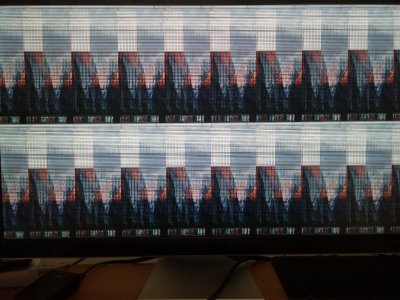
current bootloader is clover, have tried many boot args with no luck, the display is either distorted or at 1280x1024 resolution.
please help, thanks.
Asus H97i-Plus mobo
Gigabyte GTX750Ti with a 4K@60Hz display via Displayport
Just installed El Capitan(10.11.2), my video card is not supported, so I installed nvidia web driver for El Capitan. With argument "nvda_drv=1", boot is ok, but the display is distorted.
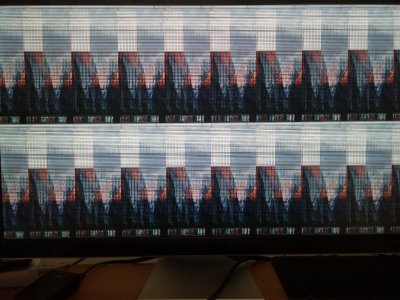
current bootloader is clover, have tried many boot args with no luck, the display is either distorted or at 1280x1024 resolution.
please help, thanks.