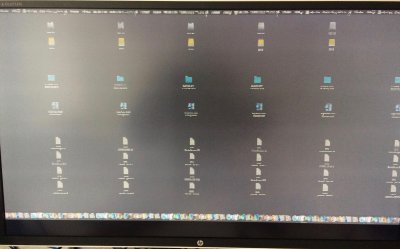You are using an out of date browser. It may not display this or other websites correctly.
You should upgrade or use an alternative browser.
You should upgrade or use an alternative browser.
[SOLVED] El Capitan with 2560x1440 by HDMI (Ga-H97-D3H / HD4400)
- Status
- Not open for further replies.
- Joined
- Sep 15, 2013
- Messages
- 109
- Motherboard
- GA-Z370P-D3
- CPU
- Intel i5 8600K
- Graphics
- EVGA GTX980 SC
- Mobile Phone
After the 10.11.4 update this no longer works 
Any ideas?
Any ideas?
- Joined
- Feb 7, 2016
- Messages
- 2
- Motherboard
- GA-H97N-WIFI
- CPU
- i3 4370
- Graphics
- Intel HD 4600
- Mac
Many thanks!
Works like a charm for 10.11.5 and a Dell U2515H when v2 of the patch (https://github.com/Floris497/mac-pixel-clock-patch-V2) is used.
Works like a charm for 10.11.5 and a Dell U2515H when v2 of the patch (https://github.com/Floris497/mac-pixel-clock-patch-V2) is used.
- Joined
- Jun 23, 2016
- Messages
- 36
- Motherboard
- ASUS VIII Formula
- CPU
- i7 6700k
- Graphics
- Intel HD 530
- Mobile Phone
Will this work with Intel HD 530 graphics too? Would love to get a 1440p monitor to work via HDMI through my current mobo and not have to add a graphics card!
same question here and lastly what patch will i run if i only use onboard graphics card? thanks guys
- Joined
- Dec 15, 2016
- Messages
- 21
- Motherboard
- Gigabyte Z490 Vision D
- CPU
- i9-10900K
- Graphics
- RX 5700 XT
- Mac
- Mobile Phone
same question here and lastly what patch will i run if i only use onboard graphics card? thanks guys
I can confirm that it works for HD 530 graphics. I have a 6700K, with an LG 29UM69-P over HDMI. I downloaded the version 2 patch. I didn't touch SIP. It says to disable it for the install. I could not boot into my recovery partition so I just decided to run it. I just clicked the CoreDisplay-patcher.command file and it opened in terminal. Said I wanted to continue, and the process ran and told me when it was completed. Restarted and boom! I had to go into system preferences to choose the resolution after but that's a given. At first it kept asking me if I wanted to continue. If that happens, just close terminal and run the command again. No big deal. So happy this works! Especially because I didn't even think to see if this monitor would work with my hack.
- Joined
- Feb 27, 2021
- Messages
- 13
- Motherboard
- Dell Optiplex 7040 Micro Form Factor / Q170 / 16Gb
- CPU
- i7-6700T
- Graphics
- Intel HD Graphics 530
- Mac
- Mobile Phone
Yep, it worked for my Skylake (HD530) and a 2560x1080 LG monitor.[SOLVED] El Capitan with 2560x1440 by HDMI (Ga-H97m-D3H / HD4400)
Recently I managed to fix the 1440p graphics using HDMI with El Capitain.
Yosemite has the same problem, so this solution probably could be used too. (maybe it works to 4k too, *not tested)
I'm using a mobo Ga-H97m-D3H and an i3-4170 / HD4400
Did two things:
1. run mac-pixel-clock-patch
https://github.com/Floris497/mac-pixel-clock-patch
2. Patched AppleIntelFrameBufferCapri.kext according this method. I used Kext Utility to inject the patched kext.
https://jonathansblog.co.uk/lg-34um95-osx-yosemite-resolution-bug
(I'm not sure if step two is really necessary. I did it first. After a reboot nothing happened. Then applied the mac pixel patch, did a new reboot and find 2560x1440 resolution in pref panel > Displays! \o/
UPDATE:
a. I'm almost convinced step 2 isn't really necessary.
b. Just did an automatic updated to 10.11.1. After reboot the screen resolution was lowered. Then I run the latest version of mac-pixel-clock-patch, did a new reboot and the find again 2560x1440 resolution in pref panel > Displays!
Thank you
- Status
- Not open for further replies.
Copyright © 2010 - 2024 tonymacx86 LLC