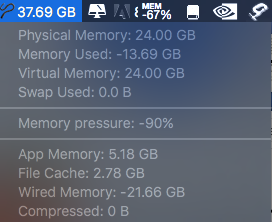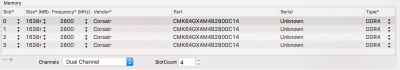- Joined
- Jul 31, 2014
- Messages
- 6
- Motherboard
- ASUS X79 Deluxe
- CPU
- i7-4890k
- Graphics
- AMD RX580
- Mac
- Mobile Phone
EVGA SR-2
48 GB of RAM
2 x Intel(R) Xeon(R) CPU E5649 @ 2.53GHz
Was working perfectly with Yosemite no DSDT using Clover.
Upgraded to El Capitan no problems(had to completely remove SLE and copy over contents from freshly installed El Capitan and fix permissions to boot) using Unibeast, but now El Capitan reports 24GB of RAM and 9 total RAM slots, 6 populated x 4GB and 3 empty.
While troubleshooting, I rebooted back to the USB installer and under system info I also have 24GB of RAM.
SMBIOS: Mac Pro 3,1
I attempted to changed SMBIOS but I get KP.
While booting I noticed the following:
mem_actual: 0x000000000
legacy_sane_size: 0xc0000000
RTC: Only single RAM bank (128 bytes)
Currently have audio, usb 2.0 , gfx, firewire, bluetooth and nic working.
Not working: USB 3, Incorrect RAM
Any advice as to what to try would be greatly appreciated.
I already tried to add memory slots in clover but I get a KP (could be doing something wrong if someone and comment on how to do it properly)
I attached some screenshots for reference.
Thanks guys, good luck to all with their upgrades!
48 GB of RAM
2 x Intel(R) Xeon(R) CPU E5649 @ 2.53GHz
Was working perfectly with Yosemite no DSDT using Clover.
Upgraded to El Capitan no problems(had to completely remove SLE and copy over contents from freshly installed El Capitan and fix permissions to boot) using Unibeast, but now El Capitan reports 24GB of RAM and 9 total RAM slots, 6 populated x 4GB and 3 empty.
While troubleshooting, I rebooted back to the USB installer and under system info I also have 24GB of RAM.
SMBIOS: Mac Pro 3,1
I attempted to changed SMBIOS but I get KP.
While booting I noticed the following:
mem_actual: 0x000000000
legacy_sane_size: 0xc0000000
RTC: Only single RAM bank (128 bytes)
Currently have audio, usb 2.0 , gfx, firewire, bluetooth and nic working.
Not working: USB 3, Incorrect RAM
Any advice as to what to try would be greatly appreciated.
I already tried to add memory slots in clover but I get a KP (could be doing something wrong if someone and comment on how to do it properly)
I attached some screenshots for reference.
Thanks guys, good luck to all with their upgrades!