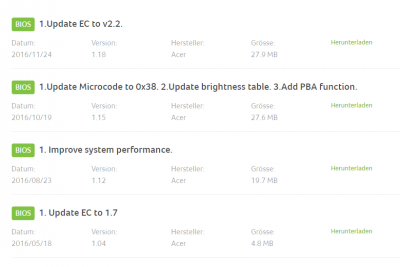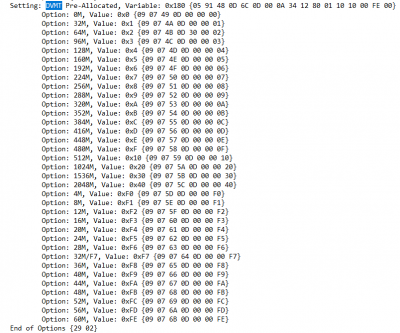- Joined
- Mar 10, 2016
- Messages
- 957
- Motherboard
- Asus Z87 Pro WLAN
- CPU
- i7-4770K
- Graphics
- HD 4600 // GTX 980
- Mac
- Mobile Phone
For some time I got the information that I should set DVMT to 64MB or lager, because my HDMI doesn´t still work.
So I decided to try the EFI-Shell method with this guide: https://www.tonymacx86.com/threads/...etting-dvmt-in-insydeh20-bios-laptops.165104/
I looked under the display adapter properties and my question is if it´s even necessary to make this process?
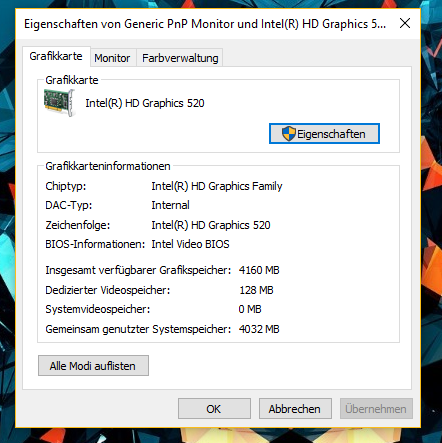
So I decided to try the EFI-Shell method with this guide: https://www.tonymacx86.com/threads/...etting-dvmt-in-insydeh20-bios-laptops.165104/
I looked under the display adapter properties and my question is if it´s even necessary to make this process?