- Joined
- Sep 9, 2015
- Messages
- 4
- Motherboard
- Z97X Gigabyte UD5H rev 1.1
- CPU
- i7 4790k
- Graphics
- Gigabyte Gaming G1 GTX 970
- Mac
- Classic Mac
- Mobile Phone
Hey everyone,
I've completed this install on El Capitan 10.11.2 at least 5 times already without much trouble. The first 4 times, the installs were practically flawless, but minor tweaks that I made forced me to rebuild it one more time. I used the Legacy Boot Option on the first 4 builds, but I managed to get UEFI working by following the Clover Post-Install Option on the default 10.11 Guide here without using the HFSPlus.efi. This is the only thing that I did different between the first 4 and this final build, which led me to believe that this was the cause of a Fuzzy, Static-y, or Snowy (whatever you want to call it) screen isolated to only the login screen. The reason I don't think it's the cause, is because my USB Bootdisk uses Legacy EFI and (after rebuilding it as well) it all of a sudden does the same thing.
I can still login just fine and I'm probably being nit-picky, but it is just so dang ugly after all of the customizations I made to get this machine running stable. I'm at work, so I can't provide the config right now, but I can at lunch.
Imagine the image below with a login field slapped in the middle.
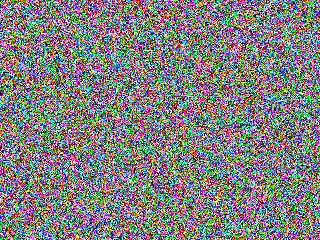
Has anyone else experienced and/or fixed anything like this, or at least know the cause? Any help on this would be greatly appreciated!
Best regards,
Ryan
I've completed this install on El Capitan 10.11.2 at least 5 times already without much trouble. The first 4 times, the installs were practically flawless, but minor tweaks that I made forced me to rebuild it one more time. I used the Legacy Boot Option on the first 4 builds, but I managed to get UEFI working by following the Clover Post-Install Option on the default 10.11 Guide here without using the HFSPlus.efi. This is the only thing that I did different between the first 4 and this final build, which led me to believe that this was the cause of a Fuzzy, Static-y, or Snowy (whatever you want to call it) screen isolated to only the login screen. The reason I don't think it's the cause, is because my USB Bootdisk uses Legacy EFI and (after rebuilding it as well) it all of a sudden does the same thing.
I can still login just fine and I'm probably being nit-picky, but it is just so dang ugly after all of the customizations I made to get this machine running stable. I'm at work, so I can't provide the config right now, but I can at lunch.
Imagine the image below with a login field slapped in the middle.
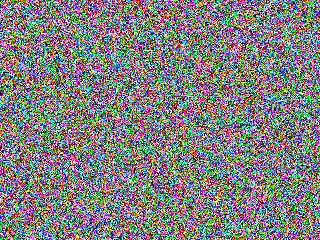
Has anyone else experienced and/or fixed anything like this, or at least know the cause? Any help on this would be greatly appreciated!
Best regards,
Ryan
