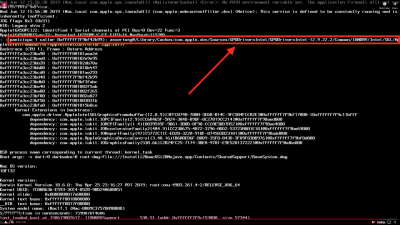- Joined
- Jan 2, 2019
- Messages
- 18
- Motherboard
- Dell Optiplex 7040 SFF
- CPU
- i5-6500
- Graphics
- Intel integrated
- Mac
- Mobile Phone
pastrychef,
I'm not seeing any love from your EFI. I'm trying the EFI_v4 and trying to install Catalina. Using your file directly, I get the "Prohibited" sign. When I put the USBInjectAll kext in, I get all the way to the graphics part, then I reboot/loop there.
No love here. Any Ideas?
I'm not seeing any love from your EFI. I'm trying the EFI_v4 and trying to install Catalina. Using your file directly, I get the "Prohibited" sign. When I put the USBInjectAll kext in, I get all the way to the graphics part, then I reboot/loop there.
No love here. Any Ideas?