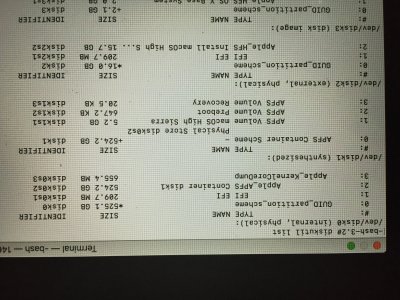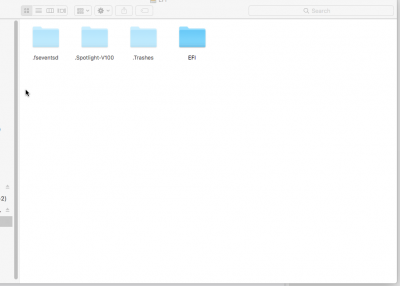- Joined
- Mar 18, 2014
- Messages
- 977
- Motherboard
- Dell XPS 15 7590 - Clover
- CPU
- i7-9980HK
- Graphics
- HD 630 + GTX 1650
- Mac
- Classic Mac
- Mobile Phone
Hey all:
I'm attempting to install the macOS High Sierra Public Beta, and I'm having a bit of trouble getting the installer to start...
Everything boots fine and well, but the only problem I get is that once it boots into the installer, it gives the error that the installer could not start because "the path /System/Installation/Packages/OSInstall.mpkg is missing."
I have tried using the "real" upgrade path (downloading the Public Beta from the App Store, running it using the Public Beta Access Utility, and running the installer on the boot drive), and it leads to that error. I've also made a bootable USB using createinstallmedia, and it also returns the same error.
I've checked the actual path that it's complaining about (/System/Installation/Packages/OSInstall.mpkg, it's hidden), and the only folder present in both installations in the /System directory is /Library. Is this normal?
I've never had this problem before so I'm very curious to see as to what would be causing it.
If you guys have any ideas please feel free to share!
Thank you!
-Duncan
I'm attempting to install the macOS High Sierra Public Beta, and I'm having a bit of trouble getting the installer to start...
Everything boots fine and well, but the only problem I get is that once it boots into the installer, it gives the error that the installer could not start because "the path /System/Installation/Packages/OSInstall.mpkg is missing."
I have tried using the "real" upgrade path (downloading the Public Beta from the App Store, running it using the Public Beta Access Utility, and running the installer on the boot drive), and it leads to that error. I've also made a bootable USB using createinstallmedia, and it also returns the same error.
I've checked the actual path that it's complaining about (/System/Installation/Packages/OSInstall.mpkg, it's hidden), and the only folder present in both installations in the /System directory is /Library. Is this normal?
I've never had this problem before so I'm very curious to see as to what would be causing it.
If you guys have any ideas please feel free to share!
Thank you!
-Duncan