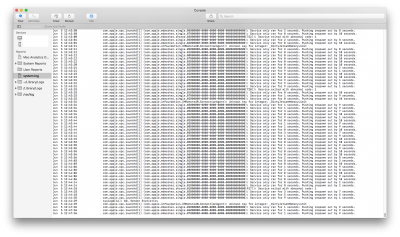- Joined
- Apr 5, 2018
- Messages
- 86
- Motherboard
- Z490 Phan ITX/TB3
- CPU
- i9-10900K
- Graphics
- RX 5600 XT
- Mac
Hey all,
I've been using my hackintosh for about a year now and everything works flawlessly except... once in a blue moon, mdworker will go crazy and the computer will kernel panic. Almost always the final line before an actual kernel panic is just another mdworker line, such as the ones viewable in the screenshot.
After restart, mdworker usually will activate and cause another crash. Rinse and repeat 2-6 times before the computer stays on and mdworker goes dormant until the next time. I am on macOS 10.13.4 dual-booted with Windows. Any idea what could be causing a kernel panic?
If I have Console.app open when mdworker starts to go nuts, I can Force Quit the process over and over in Activity Monitor.app until it finally subsides.
Any help would be thoroughly appreciated!
I've been using my hackintosh for about a year now and everything works flawlessly except... once in a blue moon, mdworker will go crazy and the computer will kernel panic. Almost always the final line before an actual kernel panic is just another mdworker line, such as the ones viewable in the screenshot.
After restart, mdworker usually will activate and cause another crash. Rinse and repeat 2-6 times before the computer stays on and mdworker goes dormant until the next time. I am on macOS 10.13.4 dual-booted with Windows. Any idea what could be causing a kernel panic?
If I have Console.app open when mdworker starts to go nuts, I can Force Quit the process over and over in Activity Monitor.app until it finally subsides.
Any help would be thoroughly appreciated!