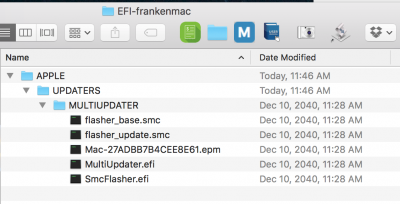P1LGRIM
Moderator
- Joined
- Mar 2, 2012
- Messages
- 26,461
- Motherboard
- Lenovo ThinkStation p700
- CPU
- 2x E5-2620 V3
- Graphics
- RX 560
- Mac
- Classic Mac
- Mobile Phone
When the installer is nearly done, it says it's restarting the Mac to finish, as usual. But then, I think it's stuck in the reboot loop, so it can't ever finish what it needs to do.
I don't understand how the hard drive has a config.plist on it if you have not completed the OS installation.
You said in Post #1 that you formatted the disk and installing Clover is a post installation task.