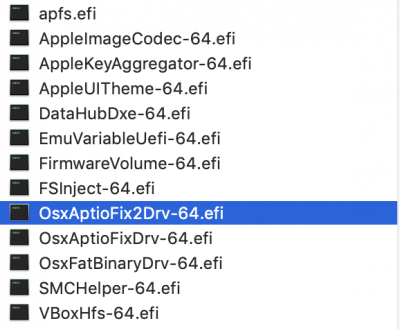- Joined
- Jan 12, 2018
- Messages
- 10
- Motherboard
- (miniITX) Aorus z390 I Pro wifi rev 1.0
- CPU
- i7-9700K
- Graphics
- uhd 630
- Mac
- Mobile Phone
Hello there. I've updated clover from 4359 to 5100. I'm on high sierra latest update with APFS.
I've some big problem and i need help.
When I'm inside FS1: (the EFI volume) I can list the file with LS but just there, if I try to LS some other disk section like FS2 o BLK1 (all the number) the screen freeze and i can't type anymore and i've to manually restart.
So I've managed a workaround to copy the file using a USB with an EFI partition inside, dunno why I can only LS efi.
The only file present in the directory FS1:EFI/CLOVER/drivers64uefi/ is apfs.efi.
I tried to add OsxAptioFix2Drv-64.efi that was in the backup EFI but still black screen.
So i see a lot more files in my backup EFI, then i tryed to copy all of them but still no luck (attached screen with all the files).
Now i don't know what to do, i don't want to lose a week of work with a clean reinstall.
PLS HELP ME WITH THIS NIGHTMARE.
I've some big problem and i need help.
When I'm inside FS1: (the EFI volume) I can list the file with LS but just there, if I try to LS some other disk section like FS2 o BLK1 (all the number) the screen freeze and i can't type anymore and i've to manually restart.
So I've managed a workaround to copy the file using a USB with an EFI partition inside, dunno why I can only LS efi.
The only file present in the directory FS1:EFI/CLOVER/drivers64uefi/ is apfs.efi.
I tried to add OsxAptioFix2Drv-64.efi that was in the backup EFI but still black screen.
So i see a lot more files in my backup EFI, then i tryed to copy all of them but still no luck (attached screen with all the files).
Now i don't know what to do, i don't want to lose a week of work with a clean reinstall.
PLS HELP ME WITH THIS NIGHTMARE.