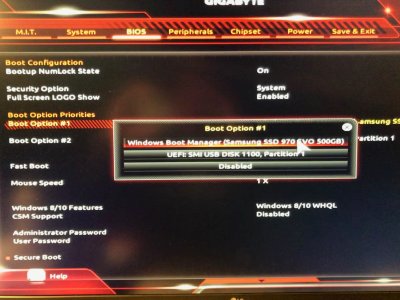- Joined
- Nov 8, 2013
- Messages
- 72
- Motherboard
- Gigabyte Z690M Aorus Elite AX DDR4
- CPU
- i7-12700K
- Graphics
- RX 6600 XT
- Mac
- Classic Mac
- Mobile Phone
Hi there,
I hope this is an easy one, but I just don't understand what happened. On Friday night I shut down the Hackintosh from Mojave and everything was perfectly normal. Maybe I put it to sleep instead of shutting it down, but anyway. On Sunday I found it booted to the Windows login screen. WT*?
I rebooted it, and sure enough Clover won't load, it goes straight to Windows. The BIOS boot menu shows "Windows Boot Manager" instead of UEFI for my macOS drive.
I managed to load Clover from my recovery USB stick and boot to macOS, but what's the next step? I can mount my EFI partition and everything looks ok on my Clover install. Should I reinstall Clover from Multibeast?
And most importantly, does anybody have an idea of what could explain this strange behaviour? I made no update to anything that I know of…
I can provide relevant files and logs, I just don't know what would be relevant in that situation!
I hope this is an easy one, but I just don't understand what happened. On Friday night I shut down the Hackintosh from Mojave and everything was perfectly normal. Maybe I put it to sleep instead of shutting it down, but anyway. On Sunday I found it booted to the Windows login screen. WT*?
I rebooted it, and sure enough Clover won't load, it goes straight to Windows. The BIOS boot menu shows "Windows Boot Manager" instead of UEFI for my macOS drive.
I managed to load Clover from my recovery USB stick and boot to macOS, but what's the next step? I can mount my EFI partition and everything looks ok on my Clover install. Should I reinstall Clover from Multibeast?
And most importantly, does anybody have an idea of what could explain this strange behaviour? I made no update to anything that I know of…
I can provide relevant files and logs, I just don't know what would be relevant in that situation!