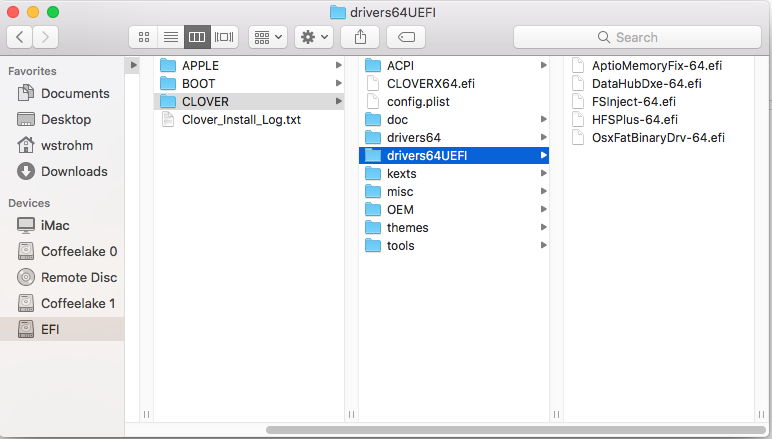- Joined
- Mar 2, 2014
- Messages
- 2,031
- Motherboard
- Gigabyte Z390 I AORUS PRO WIFI
- CPU
- i9-9900K
- Graphics
- RX 580
- Mac
- Classic Mac
- Mobile Phone
Thank you karacho, but I seem to have "lucked out." I plugged my Unibeast 10.13.6 install USB into a different port, and for some reason I got to the desktop! I immediately installed RehabMan's Clover v 4658, and browsed my EFI partition. Apparently one can backdate Clover with no problem. I trimmed some stuff from my drivers file (I use HFS+) and it now works fine. It looks like this: