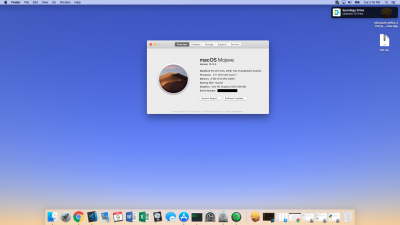You are using an out of date browser. It may not display this or other websites correctly.
You should upgrade or use an alternative browser.
You should upgrade or use an alternative browser.
[solved] Can't get Dell Precision 7510 working 10.13.4 (HD 530, AMD 7700)(Weird Issue?)
- Thread starter Ericarthurc
- Start date
- Status
- Not open for further replies.
- Joined
- May 9, 2012
- Messages
- 151
- Motherboard
- Acer Predator PH517-51
- CPU
- i7 8750H
- Graphics
- GTX 1070 G-Sync Panel
- Mac
- Mobile Phone
Are you trying to install Mojave 10.14.4?? I just read that it broke kext injection; you need the latest version of clover then it will work.yes -v on defaults untouched arg string
I loaded it on my laptop and can confirm the old clover doesn't work but with the new one its fine.
- Joined
- Jan 14, 2019
- Messages
- 10
- Motherboard
- Dell Optiplex 7060
- CPU
- i5
- Graphics
- HD 630
- Mac
- Mobile Phone
cool I will try tonight... thanksAre you trying to install Mojave 10.14.4?? I just read that it broke kext injection; you need the latest version of clover then it will work.
I loaded it on my laptop and can confirm the old clover doesn't work but with the new one its fine.
- Joined
- May 9, 2012
- Messages
- 151
- Motherboard
- Acer Predator PH517-51
- CPU
- i7 8750H
- Graphics
- GTX 1070 G-Sync Panel
- Mac
- Mobile Phone
Actually you can just try my current EFI; I did some work on it today, running 10.14.4 using the iGPU.cool I will try tonight... thanks
In the EFI folder there is a folder called "Dell Precision iGPU"; that is the UEFI shell for modifying your bios. That will load up two options, one for iGPU only and will turn off the AMD GPU and the other is to restore default settings. Or you can hit, I think "c", and manually put the command in. Manually would allow you too keep the AMD gpu on if you didn't want to disable it in the bios. (I don't know the command off the top of my head, but with a google search you can find it)
Bios modifications are always risky; so use at your own risk. To boot that shell you will need to manually add it as a boot option from the bios. Locate it in the file path (whatever drive its on) -> EFI ->Dell Precision iGPU -> boot -> bootx64.efi; then name it whatever you want and it will then be a bootable option in the boot menu.
Attachments
- Joined
- Jan 14, 2019
- Messages
- 10
- Motherboard
- Dell Optiplex 7060
- CPU
- i5
- Graphics
- HD 630
- Mac
- Mobile Phone
Actually you can just try my current EFI; I did some work on it today, running 10.14.4 using the iGPU.
In the EFI folder there is a folder called "Dell Precision iGPU"; that is the UEFI shell for modifying your bios. That will load up two options, one for iGPU only and will turn off the AMD GPU and the other is to restore default settings. Or you can hit, I think "c", and manually put the command in. Manually would allow you too keep the AMD gpu on if you didn't want to disable it in the bios. (I don't know the command off the top of my head, but with a google search you can find it)
Bios modifications are always risky; so use at your own risk. To boot that shell you will need to manually add it as a boot option from the bios. Locate it in the file path (whatever drive its on) -> EFI ->Dell Precision iGPU -> boot -> bootx64.efi; then name it whatever you want and it will then be a bootable option in the boot menu.
I spent time and got it working thanks to you... the only thing is the wifi doesn't show... i tried deleting some files.. and reboot no go. And something happened with the bootloader.. I still need the usb to boot into SSD.. I guess its great for security and the kiddos LOL..
- Joined
- May 9, 2012
- Messages
- 151
- Motherboard
- Acer Predator PH517-51
- CPU
- i7 8750H
- Graphics
- GTX 1070 G-Sync Panel
- Mac
- Mobile Phone
Nice! The WiFi card in the laptop won't ever work with Mac Os, you will need to change it out with a new one. On this forum there is a thread talking about what WiFi card you can buy that will work; I spent like $20 on one on ebay, works great.I spent time and got it working thanks to you... the only thing is the wifi doesn't show... i tried deleting some files.. and reboot no go. And something happened with the bootloader.. I still need the usb to boot into SSD.. I guess its great for security and the kiddos LOL..
If you don't want to boot with the USB you will need to modify the EFI partition of where you installed Mac. Open the EFI partition of your main drive and copy the entire EFI folder I gave you into it. Then you should be able to boot from it
- Joined
- Jan 14, 2019
- Messages
- 10
- Motherboard
- Dell Optiplex 7060
- CPU
- i5
- Graphics
- HD 630
- Mac
- Mobile Phone
sweet your awesome !!!thanksNice! The WiFi card in the laptop won't ever work with Mac Os, you will need to change it out with a new one. On this forum there is a thread talking about what WiFi card you can buy that will work; I spent like $20 on one on ebay, works great.
If you don't want to boot with the USB you will need to modify the EFI partition of where you installed Mac. Open the EFI partition of your main drive and copy the entire EFI folder I gave you into it. Then you should be able to boot from it
- Status
- Not open for further replies.
Copyright © 2010 - 2024 tonymacx86 LLC