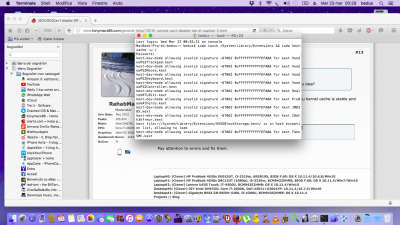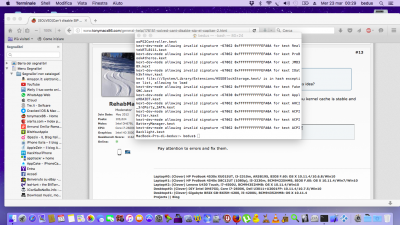- Joined
- Aug 22, 2011
- Messages
- 2
- Motherboard
- ASUS H81M-K
- CPU
- I7 4790K
- Graphics
- HD 4600
- Mac
- Classic Mac
- Mobile Phone
To disable or enable SIP add the settings to your config.plist.
Clover Configurator > Rt Variables > BooterConfig and CsrActiveConfig
Relevant user options for SIP are as follows:
csr-active-config 0x0 = SIP Enabled (Default)
csr-active-config 0x3 = SIP Partially Disabled (Loads unsigned kexts)
csr-active-config 0x67 = SIP Disabled completely
Code:<key>RtVariables</key> <dict> <key>CsrActiveConfig</key> <string>0x3</string> <key>BooterConfig</key> <string>0x28</string> </dict>
Thank you BreBo, it works like a champ.