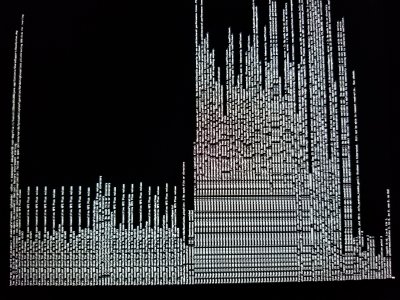- Joined
- Feb 18, 2018
- Messages
- 66
- Motherboard
- Dell XPS 15 9570 (Clover UEFI)
- CPU
- i7-8750H/CM246
- Graphics
- UHD 630/1050Ti, 3840x2160
- Mobile Phone
Dell XPS 15 9570, 4K model
CPU: i7-8750H
BIOS version: 1.4.1
Graphics: Intel UHD Graphics 630
I can't boot to the installer. The system crashes (reboots) about a second after this shows:
DSMOS has arrived
GTrace synchronization point 3
Unsupported PCH
IOConsoleUsers: time(0) 0->0, lin 0, lik 1,
IOConsoleUsers: gIOScreenLockState 3, hs 0, bs 0, now 0, sm 0x0
If I select keepsyms=1 and debug=0x100, there is no stack trace and the system does not reboot. It just hangs at that line.
Without verbose mode, the progress bar goes to the middle and then hangs there.
Taking a look around, I noticed some people trying fake ig-platform-ids. Unfortunately, that only causes a black screen after booting. Then, it restarts.
My Clover configuration is based on this: https://github.com/RehabMan/OS-X-Clover-Laptop-Config/blob/master/config_UHD630.plist
The only change I made is changing DellSMBIOSPatch to true.
-cdfon is set, and I do have WhateverGreen in my 10.14 kexts folder.
Kexts:
FakeSMC 2018-0915 from RehabMan
FakePCIID/FakePCIID_Intel_HD_Graphics 2018-0919 from RehabMan
VoodooPS2Controller 2018-0506 from RehabMan
USBInjectAll 2018-0716 from RehabMan
Lilu 1.2.7
WhateverGreen 1.2.3
VoodooI2C
Clover drivers:
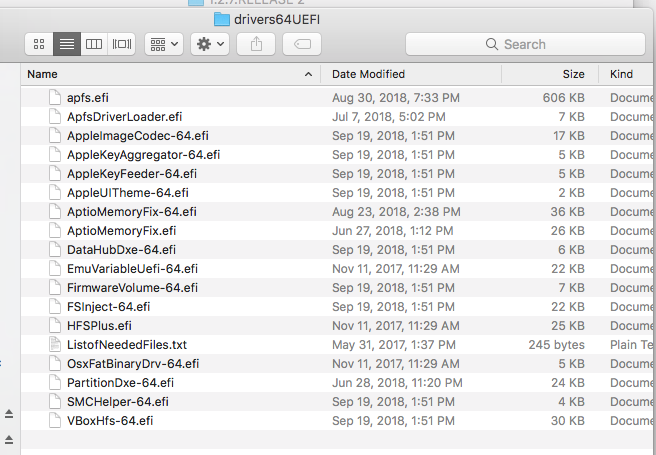
Referenced guides:
https://www.tonymacx86.com/threads/...k-touch-1tb-ssd-32gb-ram-100-adobergb.224486/
https://www.tonymacx86.com/threads/wip-xps-9570-hackintosh-guide.259844/
https://www.tonymacx86.com/threads/guide-booting-the-os-x-installer-on-laptops-with-clover.148093/
CPU: i7-8750H
BIOS version: 1.4.1
Graphics: Intel UHD Graphics 630
I can't boot to the installer. The system crashes (reboots) about a second after this shows:
DSMOS has arrived
GTrace synchronization point 3
Unsupported PCH
IOConsoleUsers: time(0) 0->0, lin 0, lik 1,
IOConsoleUsers: gIOScreenLockState 3, hs 0, bs 0, now 0, sm 0x0
If I select keepsyms=1 and debug=0x100, there is no stack trace and the system does not reboot. It just hangs at that line.
Without verbose mode, the progress bar goes to the middle and then hangs there.
Taking a look around, I noticed some people trying fake ig-platform-ids. Unfortunately, that only causes a black screen after booting. Then, it restarts.
My Clover configuration is based on this: https://github.com/RehabMan/OS-X-Clover-Laptop-Config/blob/master/config_UHD630.plist
The only change I made is changing DellSMBIOSPatch to true.
-cdfon is set, and I do have WhateverGreen in my 10.14 kexts folder.
Kexts:
FakeSMC 2018-0915 from RehabMan
FakePCIID/FakePCIID_Intel_HD_Graphics 2018-0919 from RehabMan
VoodooPS2Controller 2018-0506 from RehabMan
USBInjectAll 2018-0716 from RehabMan
Lilu 1.2.7
WhateverGreen 1.2.3
VoodooI2C
Clover drivers:
Referenced guides:
https://www.tonymacx86.com/threads/...k-touch-1tb-ssd-32gb-ram-100-adobergb.224486/
https://www.tonymacx86.com/threads/wip-xps-9570-hackintosh-guide.259844/
https://www.tonymacx86.com/threads/guide-booting-the-os-x-installer-on-laptops-with-clover.148093/
Attachments
Last edited: