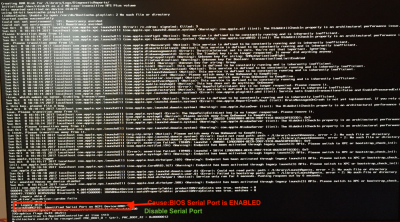- Joined
- Feb 10, 2017
- Messages
- 14
- Motherboard
- Gigabyte Ga-Z170x-UD3
- CPU
- Intel Core I7-6700 FC-LGA14C
- Graphics
- Gigabyte GeForce GTX 980Ti Windforce 3x OC Edition
EDIT: Issue Fixed! Thanks, cmn699!
I seem to be having a lot of trouble just getting the installer running. It starts booting the installer and resets citing "Architecture Couldn't be Recognized"
Ive tried dropping MATS and DMAR, my .ktexts are in the "other" folder, and apfs.efi is in the drivers64uefi folder. Any ideas about what's causing the issue. I've just been running the installer through the App Store download. Any suggestions would be super appreciated. I'm running it on GA-Z170X-UD3 mother board with intel core i7 and a gigabyte gtx 980ti.
Edit: Added the config plist as well if that gives anyone any ideas.
Edit: As a side note is there any way to get a log of the attempts to boot the installer to better see where it is crashing. after "Architecture couldn't be recognized". It zips through a bunch of stuff. Debug option in clover doesn't seem to be doing anything.
I seem to be having a lot of trouble just getting the installer running. It starts booting the installer and resets citing "Architecture Couldn't be Recognized"
Ive tried dropping MATS and DMAR, my .ktexts are in the "other" folder, and apfs.efi is in the drivers64uefi folder. Any ideas about what's causing the issue. I've just been running the installer through the App Store download. Any suggestions would be super appreciated. I'm running it on GA-Z170X-UD3 mother board with intel core i7 and a gigabyte gtx 980ti.
Edit: Added the config plist as well if that gives anyone any ideas.
Edit: As a side note is there any way to get a log of the attempts to boot the installer to better see where it is crashing. after "Architecture couldn't be recognized". It zips through a bunch of stuff. Debug option in clover doesn't seem to be doing anything.
Attachments
Last edited: