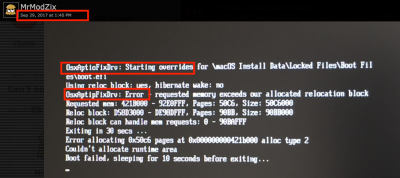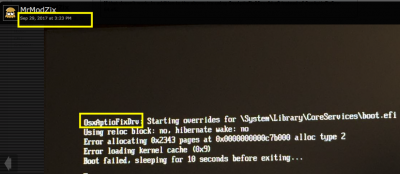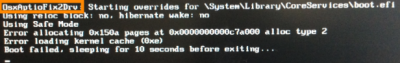You are using an out of date browser. It may not display this or other websites correctly.
You should upgrade or use an alternative browser.
You should upgrade or use an alternative browser.
[Solved] Can't boot into High Sierra installer
- Thread starter MrModZix
- Start date
- Status
- Not open for further replies.
- Joined
- Nov 8, 2011
- Messages
- 11
- Motherboard
- Gigabyte Z68M-D2H
- CPU
- i7 2600K
- Graphics
- GTX 650 Ti
- Mobile Phone
I notice our CPUs are pretty similar; we both have Sandy Bridge CPUs. Perhaps that could be the culprit?
Yes, i think so.
I'm on iMac 14.2 since Sierra.Does anyone know what else I can try? I tried changing my SMBIOS from iMac12,2 to MacBookPro8,3 and I still get the same error.
I paused before trying install again for a while. And I think the right way is to try to drop the tables (MATS etc). It helps with same chipset as mine: https://www.tonymacx86.com/threads/immediate-backtrace-crash-on-install.232279/page-4#post-1590254
Update: I confirm, drop MATS from clover options helped me to start the installer! But I will be able to do installation only a few days later. In any case, I am happy and full of hope.
Last edited:
- Joined
- Dec 28, 2012
- Messages
- 46
- Motherboard
- ASUS P8P67 DELUXE
- CPU
- Intel i7 2600
- Graphics
- GeForce GTX 980 Ti
Oh, good news. I’ll try that tomorrow.Yes, i think so.
I'm on iMac 14.2 since Sierra.
I paused before trying install again for a while. And I think the right way is to try to drop the tables (MATS etc). It helps with same chipset as mine: https://www.tonymacx86.com/threads/immediate-backtrace-crash-on-install.232279/page-4#post-1590254
Update: I confirm, drop MATS from clover options helped me to start the installer! But I will be able to do installation only a few days later. In any case, I am happy and full of hope.
- Joined
- Nov 8, 2011
- Messages
- 11
- Motherboard
- Gigabyte Z68M-D2H
- CPU
- i7 2600K
- Graphics
- GTX 650 Ti
- Mobile Phone
I successfully installed it.
Launched the installer with MATS drop, nv_disable=1, dart=0. There were several reboots.
After the system was booted, updated nvidia web drivers and removed nv_disable=1 flag.

Launched the installer with MATS drop, nv_disable=1, dart=0. There were several reboots.
After the system was booted, updated nvidia web drivers and removed nv_disable=1 flag.
- Joined
- Dec 28, 2012
- Messages
- 46
- Motherboard
- ASUS P8P67 DELUXE
- CPU
- Intel i7 2600
- Graphics
- GeForce GTX 980 Ti
I’m glad you got your install to work!I successfully installed it.
Launched the installer with MATS drop, nv_disable=1, dart=0. There were several reboots.
After the system was booted, updated nvidia web drivers and removed nv_disable=1 flag.
View attachment 283690
I tried dropping MATS, DMAR and both together without any luck. Also tried with the boot args you used and also tried to select the “FixHeaders...” option as written herehttps://www.tonymacx86.com/threads/immediate-backtrace-crash-on-install.232279/page-5#post-1599754, didn’t change anything about the error about OsxAptioFixDrv.
Starting to lose hope. It’s been over a week that I’m trying to install HS.
- Joined
- Nov 8, 2011
- Messages
- 11
- Motherboard
- Gigabyte Z68M-D2H
- CPU
- i7 2600K
- Graphics
- GTX 650 Ti
- Mobile Phone
Starting to lose hope. It’s been over a week that I’m trying to install HS.
You need boot args for your motherboard which is different from mine. Try to search model name or chipset. People reports about success with beta on similar configuration: https://www.tonymacx86.com/threads/...ierra-on-asus-p8p67-rev3.226850/#post-1588333
Also try to change SMBIOS, because your GTX 980 can't works without nvidia web drivers (as I know): https://www.tonymacx86.com/threads/fix-10-12-nvidia-2-3-4-5-6-7-9-10xx-series-black-screen.203430/
- Joined
- Dec 28, 2012
- Messages
- 46
- Motherboard
- ASUS P8P67 DELUXE
- CPU
- Intel i7 2600
- Graphics
- GeForce GTX 980 Ti
I can’t find anyone with a P8P67 that has HS and listed the boot args used.You need boot args for your motherboard which is different from mine. Try to search model name or chipset. People reports about success with beta on similar configuration: https://www.tonymacx86.com/threads/...ierra-on-asus-p8p67-rev3.226850/#post-1588333
Also try to change SMBIOS, because your GTX 980 can't works without nvidia web drivers (as I know): https://www.tonymacx86.com/threads/fix-10-12-nvidia-2-3-4-5-6-7-9-10xx-series-black-screen.203430/
I’m using iMac14,2 now so the Nvidia driver won’t be an issue.
- Joined
- Jul 31, 2015
- Messages
- 80
- Motherboard
- Z490 Vision G
- CPU
- i7-10700K
- Graphics
- RX 580
- Mac
Try booting from a USB 2 port to see if it helps. And don't use the exact same config.plist/kexts as you used for your sierra install. Trim them down one by one.
- Joined
- Jul 25, 2012
- Messages
- 6,663
- Motherboard
- Gigabyte GA-Z77X-UP5 TH
- CPU
- i7-3770K
- Graphics
- HD 4000+GT 710
- Mac
- Mobile Phone
Bump.
Does anyone know what else I can try? I tried changing my SMBIOS from iMac12,2 to MacBookPro8,3 and I still get the same error.
I have been following your posts with interest and noted the boot error images you had uploaded.
- Of the 3 images of boot screen you had posted, 2 are the same according to the Date_Time Stamp on the images and hence I would discard one as duplicate.
- Although you have said the image 2 is after you had replaced the OsxAptioFixDrv with OsxAptioFix2.drv in the EFI/CLOVER/drivers64UEFI folder, the error indicates the folder has been loading the original OsxAptioFix.Drv and hence the same error.
- I have uploaded an image from my collections an OsxAptioFix error caused by true OsxAptioFix2.Drv error for comparison.
- Based on the above observation I suggest you to upload your CLOVER folder from that disk as a compressed file to the Forum for a review and find clues to your installation problem.
Attachments
- Status
- Not open for further replies.
Copyright © 2010 - 2024 tonymacx86 LLC