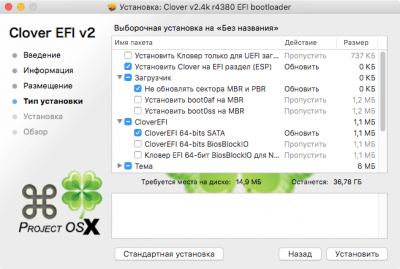- Joined
- Nov 12, 2017
- Messages
- 12
- Motherboard
- Intel DQ67SW
- CPU
- Core i5-2500U
- Graphics
- GTS 450
- Mac
- Mobile Phone
Hi all,
The time has come to update my system from El Capitan to High Sierra.
The main reason that now I've got iOS 11 on my iPad and iPhones, so I'm not able to deploy my applications from xcode 8.2.1 to my devices. Unfortunately my macbook can ran maximum El Capitan, but PC is pretty powerful.
So let's get back to the problem.
I've downloaded pkg with clover 4380. Launched and installed with next parameters(on screenshot. Sorry but it's in russian)
At the end it said that everything installed good. Well, OK, launch os x installation from command line, restart. But I didn't found "Install macos High Sierra" in clover menu. I launched system again and with clover configurator I found that I have clover version 3650.
I attached logs that I found on EFI partition.
Can someone help me?
The time has come to update my system from El Capitan to High Sierra.
The main reason that now I've got iOS 11 on my iPad and iPhones, so I'm not able to deploy my applications from xcode 8.2.1 to my devices. Unfortunately my macbook can ran maximum El Capitan, but PC is pretty powerful.
So let's get back to the problem.
I've downloaded pkg with clover 4380. Launched and installed with next parameters(on screenshot. Sorry but it's in russian)
At the end it said that everything installed good. Well, OK, launch os x installation from command line, restart. But I didn't found "Install macos High Sierra" in clover menu. I launched system again and with clover configurator I found that I have clover version 3650.
I attached logs that I found on EFI partition.
Can someone help me?
Code:
Clover EFI installer log - Wed Jan 17 21:56:22 EET 2018
Installer version: v2.4k r4380 EFI bootloader
======================================================
/dev/disk0 (internal, physical):
#: TYPE NAME SIZE IDENTIFIER
0: GUID_partition_scheme *160.0 GB disk0
1: EFI EFI 209.7 MB disk0s1
2: Apple_HFS Без названия 159.2 GB disk0s2
3: Apple_Boot Recovery HD 650.0 MB disk0s3
/dev/disk1 (internal, physical):
#: TYPE NAME SIZE IDENTIFIER
0: FDisk_partition_scheme *1.0 TB disk1
1: Windows_NTFS Резерв 475.8 GB disk1s1
2: Windows_NTFS Резерв_2 524.4 GB disk1s2
/dev/disk2 (internal, physical):
#: TYPE NAME SIZE IDENTIFIER
0: FDisk_partition_scheme *1.0 TB disk2
1: Windows_NTFS Зарезервировано сист... 367.0 MB disk2s1
2: Windows_NTFS 107.1 GB disk2s2
3: Windows_NTFS 327 Gb 351.7 GB disk2s3
4: Windows_NTFS 500 Gb 541.1 GB disk2s4
======================================================
Backing up EFI files
Backing up stage2 file /Volumes/Без названия/EFIROOTDIR/boot to /Volumes/Без названия/EFI-Backups/r4380/2018-01-17-21h56/boot
Backing up /Volumes/Без названия/EFIROOTDIR/EFI folder to /Volumes/Без названия/EFI-Backups/r4380/2018-01-17-21h56/EFI
======================================================
Installing BootSectors/BootLoader
Stage 0 - Don't write any of boot0af, boot0md, boot0ss to /
Stage 1 - Don't write any of boot1h2, boot1f32alt, boot1xalt to /
Stage 2 - Written boot6 (x64) to /Volumes/ESP/boot
======================================================
=========== Clover EFI Installation Finish ===========
======================================================