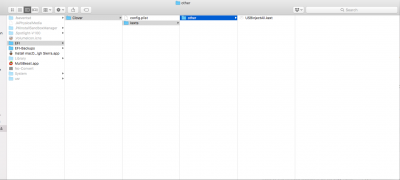- Joined
- Aug 16, 2018
- Messages
- 32
- Motherboard
- Gigabyte H370M-DS3H
- CPU
- i7-8700K
- Graphics
- RX 580
- Mac
- Mobile Phone
Hi,
I build the CustoMac mATX with the following configuration:
https://www.tonymacx86.com/buyersguide/august/2018/#CustoMac_mATX
My problem is that the Hackintosh cannot boot without the USB Stick. If I boot without the USB Stick then the Clover Boot Manager starts. It shows the correct option Boot macOS from SAMSUNG EVO (yeah I failed to rename the drive but anyway) but the boot process will start over and over again. MacOS never starts. Something seems to be missing.
See Image1.
If I boot with the USB Stick, then the menu of Image2 appears. I choose Boot macOS from SAMSUNG EVO and macOS starts as it should.
I found this post https://www.tonymacx86.com/threads/solved-high-sierra-wont-boot-without-usb.250762/
Problem is: On my USB-Stick the EFI Backup Folder is empty. And the EFI Folder on my Stick was created by myself and only contains a plist and a kext. See Image3.
Please can someone help me out?
I build the CustoMac mATX with the following configuration:
https://www.tonymacx86.com/buyersguide/august/2018/#CustoMac_mATX
My problem is that the Hackintosh cannot boot without the USB Stick. If I boot without the USB Stick then the Clover Boot Manager starts. It shows the correct option Boot macOS from SAMSUNG EVO (yeah I failed to rename the drive but anyway) but the boot process will start over and over again. MacOS never starts. Something seems to be missing.
See Image1.
If I boot with the USB Stick, then the menu of Image2 appears. I choose Boot macOS from SAMSUNG EVO and macOS starts as it should.
I found this post https://www.tonymacx86.com/threads/solved-high-sierra-wont-boot-without-usb.250762/
Problem is: On my USB-Stick the EFI Backup Folder is empty. And the EFI Folder on my Stick was created by myself and only contains a plist and a kext. See Image3.
Please can someone help me out?