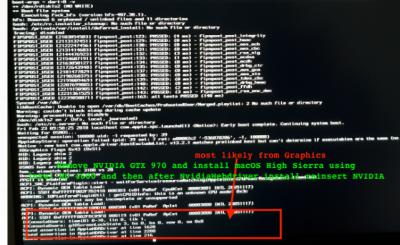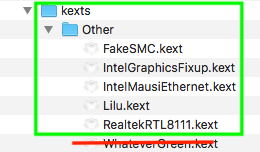- Joined
- Nov 25, 2016
- Messages
- 4
- Motherboard
- GA-H97M-D3H
- CPU
- intel i5 4460
- Graphics
- nvidia GTX970
- Mac
- Mobile Phone
This is my second hackintosh install, therfore I am not that experienced.
From what i have found online, the problem is usually with the serial ports - so I disabled it in the Bios, but I still have the same problem.
HERE IS A PHOTO OF WHAT I GET IN VERBOSE MODE, WHEN BOOTING IN NORMAL MODE:
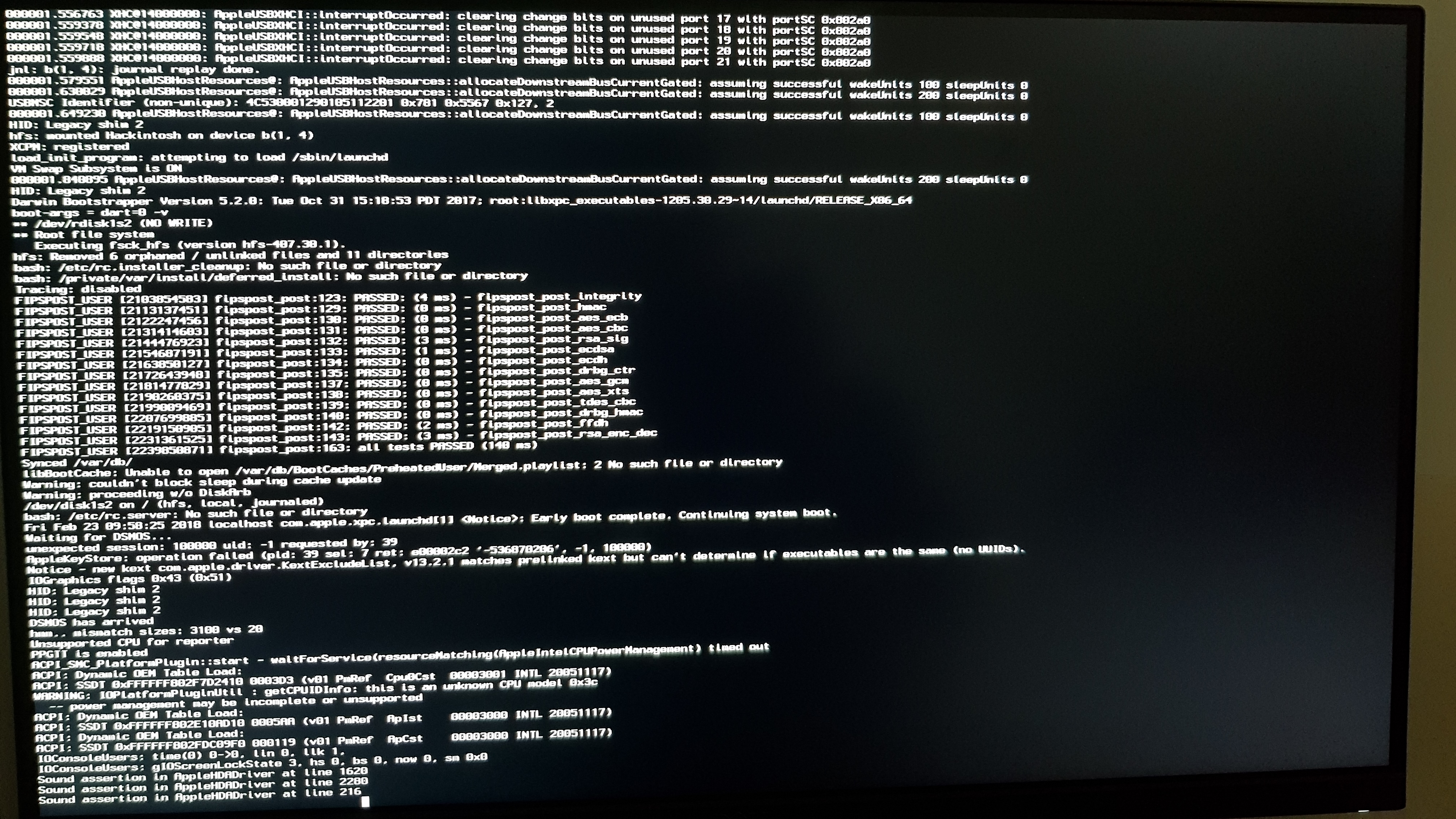
If it helps, I get a failed Installation error in clover installer. And I am unable to mount EFI partition.
GA-H97M-D3H
I5 4460
GTX 970
HIGH SIERRA 10.13.3
HFS file system
From what i have found online, the problem is usually with the serial ports - so I disabled it in the Bios, but I still have the same problem.
HERE IS A PHOTO OF WHAT I GET IN VERBOSE MODE, WHEN BOOTING IN NORMAL MODE:
If it helps, I get a failed Installation error in clover installer. And I am unable to mount EFI partition.
GA-H97M-D3H
I5 4460
GTX 970
HIGH SIERRA 10.13.3
HFS file system
Last edited: