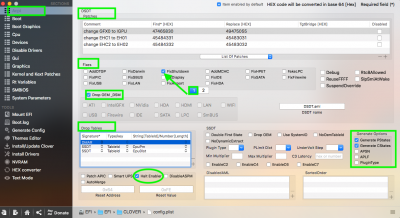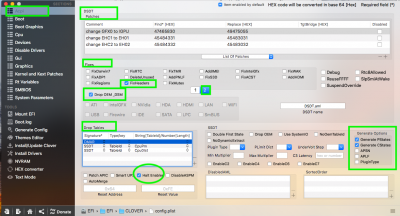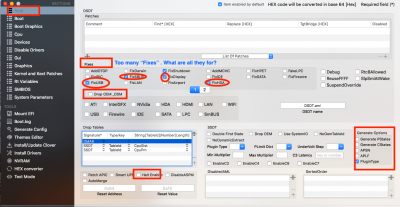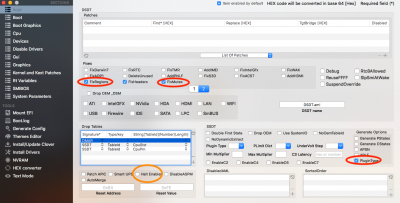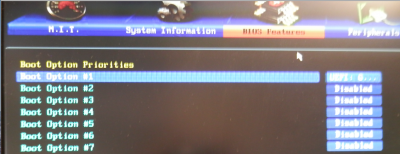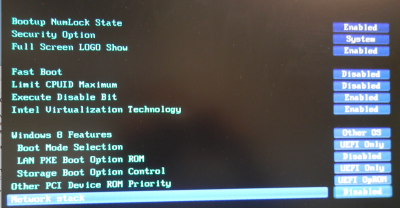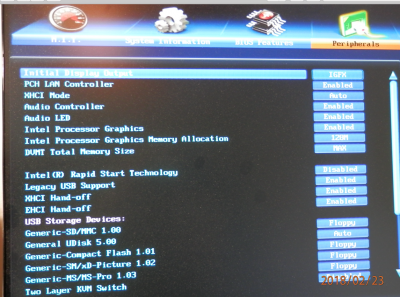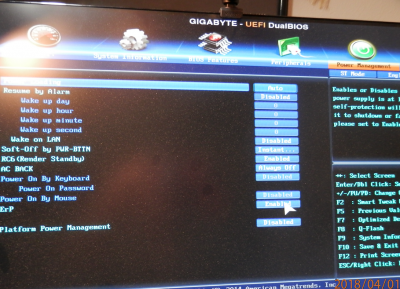- Joined
- Mar 30, 2010
- Messages
- 154
- Motherboard
- Gigabyte Aorus Z390 Pro
- CPU
- i9-9900KS
- Graphics
- RX 5700 XT
Something odd has happened after several years of trouble free operation, I can not successfully restart or shutdown my system using the apple menu restart or shutdown commands, the system attempts to respond but enters a black screen state with a white pointer arrow at top left, need to hold the power button to eventually force it off. I can however use the terminal to issue sudo reboot or sudo shutdown commands and these will work but the usual GUI finder commands do not.
First noticed this when attempting to install the downloaded 10.13.4 update from the App Store as the restart command on screen would not work to begin the installation it just went to the black screen with mouse pointer instead of rebooting. It came back on 10.13.3 as the update did not start. Used terminal to process the software update and now running 10.13.4 but the same restart behaviour remains.
Anyone else have trouble with restart / shutdown suddenly not working or have any ideas what may be wrong?
Z97X-UD7 TH, i7 4790k stock speeds macOS10.13.3 and 10.13.4, Nvidia 1080Ti, Samsung SSD 960 Pro Nvme.
First noticed this when attempting to install the downloaded 10.13.4 update from the App Store as the restart command on screen would not work to begin the installation it just went to the black screen with mouse pointer instead of rebooting. It came back on 10.13.3 as the update did not start. Used terminal to process the software update and now running 10.13.4 but the same restart behaviour remains.
Anyone else have trouble with restart / shutdown suddenly not working or have any ideas what may be wrong?
Z97X-UD7 TH, i7 4790k stock speeds macOS10.13.3 and 10.13.4, Nvidia 1080Ti, Samsung SSD 960 Pro Nvme.
Last edited: