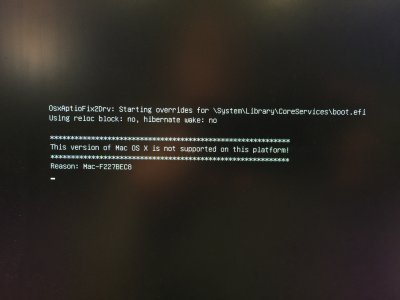- Joined
- Jun 16, 2013
- Messages
- 24
- Motherboard
- Gigabyte Designare Z390-Thunderbolt 3
- CPU
- i9
- Graphics
- RX 580
- Mac
- Mobile Phone
Hi
My configuration:
GA-Z270X-UD5
Core i7 7700K
EVGA 1050Ti
I have completed my hackintosh, Installing software and plug ins for 3 days (Pro Tools System) and now I accidentally clicked on the "Add Clover Boot option to all drives"!!! 
Now I can only start my system if the installation UEFI USB is selected first in Booth Menu, then selecting my High Sierra Drive, system boots normal. If I start from High Sierra, I got to a "stop sign". Here is included my config.plist
Can anybody help me resolve this? Being searching for hours, but I actually don't know what the problem is,..
Would be a pain to go over and install everything from scratch...
My configuration:
GA-Z270X-UD5
Core i7 7700K
EVGA 1050Ti
I have completed my hackintosh, Installing software and plug ins for 3 days (Pro Tools System) and now I accidentally clicked on the "Add Clover Boot option to all drives"!!!
Now I can only start my system if the installation UEFI USB is selected first in Booth Menu, then selecting my High Sierra Drive, system boots normal. If I start from High Sierra, I got to a "stop sign". Here is included my config.plist
Can anybody help me resolve this? Being searching for hours, but I actually don't know what the problem is,..
Would be a pain to go over and install everything from scratch...
Attachments
Last edited: