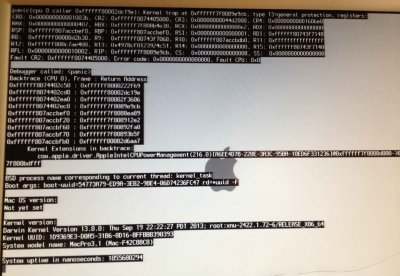- Joined
- Apr 5, 2011
- Messages
- 152
- Motherboard
- Gigabyte Designare Z390
- CPU
- i7-9700K
- Graphics
- RX 580
- Mobile Phone
Hi,
I have an issue which I believe is related to chimera but cannot really figure it out.
I have installed Mavericks on
- i5 3.2 GHz
- NVIDIA NVS 300
- 4GB DDR3 1600
- 1x Seagate Barracuda 500GB 7200RPM 4K
I had to install chimera manually using the "dd if=/usr/standalone/i386/boot1h of=/dev/r<diskid>" command
The machine works as expected but with one issue.
I have to boot using the unibeast usb and then select the hard drive partition (where mavericks is installed) in order to boot into OSX.
If I try to boot using the hard disk directly (using chimera I installed using the dd command), I get a kernel panic (see attached photo).
I tried adding the -v as a option and I notice that
- in the case I boot using the unibeast USB it reads ininitially some files from hd(0,1) (the usb) and then a lot of files from hd(1,2) (hard disk osx partition). Then at some point it reads again many kexts such as AppleACPIPlatform.kext and others from hd(0,1) and then goes back reading files from hd(1,2) and finally boots into OSX gui.
- in the case I boot using the boot loader installed in the hard disk, it reads again a lot of files from the hard disk which is hd(0,2) since I do not have any usb attached and then at some point panics (attached photo).
For the org.chameleon.Boot.plist I use the one found in Unibeast with the GraphicsEnabler se to Yes (due to my NVIDIA NVS 300)
Please note that my hackintosh does not boot in any way when I set UserKernelCache to Yes (even after running Multibeast and then running kextwizard)
Any idea how to procceed ?
Thanks!
I have an issue which I believe is related to chimera but cannot really figure it out.
I have installed Mavericks on
- i5 3.2 GHz
- NVIDIA NVS 300
- 4GB DDR3 1600
- 1x Seagate Barracuda 500GB 7200RPM 4K
I had to install chimera manually using the "dd if=/usr/standalone/i386/boot1h of=/dev/r<diskid>" command
The machine works as expected but with one issue.
I have to boot using the unibeast usb and then select the hard drive partition (where mavericks is installed) in order to boot into OSX.
If I try to boot using the hard disk directly (using chimera I installed using the dd command), I get a kernel panic (see attached photo).
I tried adding the -v as a option and I notice that
- in the case I boot using the unibeast USB it reads ininitially some files from hd(0,1) (the usb) and then a lot of files from hd(1,2) (hard disk osx partition). Then at some point it reads again many kexts such as AppleACPIPlatform.kext and others from hd(0,1) and then goes back reading files from hd(1,2) and finally boots into OSX gui.
- in the case I boot using the boot loader installed in the hard disk, it reads again a lot of files from the hard disk which is hd(0,2) since I do not have any usb attached and then at some point panics (attached photo).
For the org.chameleon.Boot.plist I use the one found in Unibeast with the GraphicsEnabler se to Yes (due to my NVIDIA NVS 300)
Please note that my hackintosh does not boot in any way when I set UserKernelCache to Yes (even after running Multibeast and then running kextwizard)
Any idea how to procceed ?
Thanks!