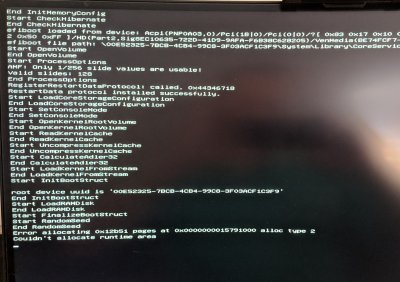- Joined
- Dec 7, 2018
- Messages
- 2
- Motherboard
- MSI X299 MS-7B05 E7B05IMS.190
- CPU
- i9-7940X
- Graphics
- Vega 64
- Mac
- Mobile Phone
Hello!
This is my first install ever. I did not build the hardware for the purpose, but wanted to make use of my powerful machine. The installation went fine. I've been running it for two days stable. This morning I woke up and the computer was asleep. It would not wake up. I hard reset it, now it will not boot. I have restarted many times during the past two days and it has been no issue.
The problem I am running into is:
Error allocating 0x12b15 pages at 0x0000000015791000 alloc type 2
Couldn't allocate runtime area
I have been browsing the web and have tried various things, but they've all just been guesses. So far I can't get past this.
I am running 10.14.2. I have not made changes to my hardware, config, or software that I can remember.
I can boot in Recovery Mode just fine.
My boot options are: keepsyms=1 dart=0 kext-dev-mode=1 debug=0x100 -v -no_compat_check npci=0x2000
Thank you for any hints!
This is my first install ever. I did not build the hardware for the purpose, but wanted to make use of my powerful machine. The installation went fine. I've been running it for two days stable. This morning I woke up and the computer was asleep. It would not wake up. I hard reset it, now it will not boot. I have restarted many times during the past two days and it has been no issue.
The problem I am running into is:
Error allocating 0x12b15 pages at 0x0000000015791000 alloc type 2
Couldn't allocate runtime area
I have been browsing the web and have tried various things, but they've all just been guesses. So far I can't get past this.
I am running 10.14.2. I have not made changes to my hardware, config, or software that I can remember.
I can boot in Recovery Mode just fine.
My boot options are: keepsyms=1 dart=0 kext-dev-mode=1 debug=0x100 -v -no_compat_check npci=0x2000
Thank you for any hints!