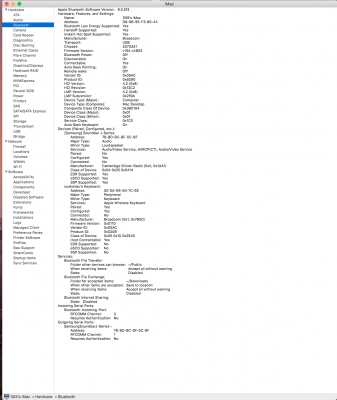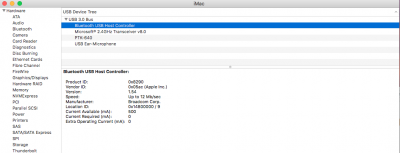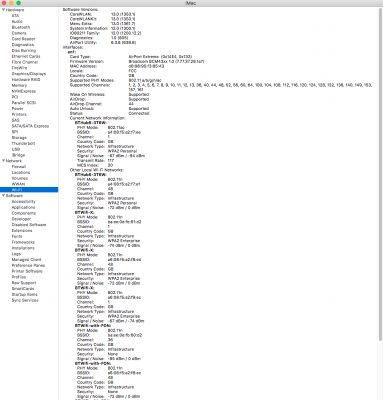- Joined
- Jun 3, 2013
- Messages
- 92
- Motherboard
- ASUS TUF Z370 PLUS Gaming
- CPU
- I7 8700k
- Graphics
- NVIDIA GTX 1080TI
- Mac
- Mobile Phone
Hi all,
Solution:
The usb injectors I have created using rehabmans guide was correct but it was being overridden by injectallusb.kext, because my bluetooth card was plugged into port HS14 which is supposed to show up at internal or 255, instead it was showing up as usb 3 (0x03), so I opened injectallUSB.kext(show package content) and changed HS14 to 255. everything works now!
I have worked hard to get this Hackintosh to where it is right now, everything works flawlessly, until I purchased a wifi/bluetooth card, it should be native to MacOSx and works out of the box!
Bluetooth 4.0 PCI-Express (PCI-E) BCM943602CS Combo Card (not sure if I'm allowed to include the link)
link: https://www.amazon.co.uk/dp/B00MBP25UK/?tag=tonymacx86-21
I have inject the USBs properly using this rehabman guide (https://www.tonymacx86.com/threads/guide-creating-a-custom-ssdt-for-usbinjectall-kext.211311/)
This made the bluetooth and Wifi card work OOB(check out attached images), it connected to bluetooth devices flawlessly, but when I try to put the machine to sleep, it would prevent it from sleep and wakes right up, no display, just tries to go to sleep and fails again and again.
Here is the outcome of whats keeping the machine from sleep: pmset -g assertions
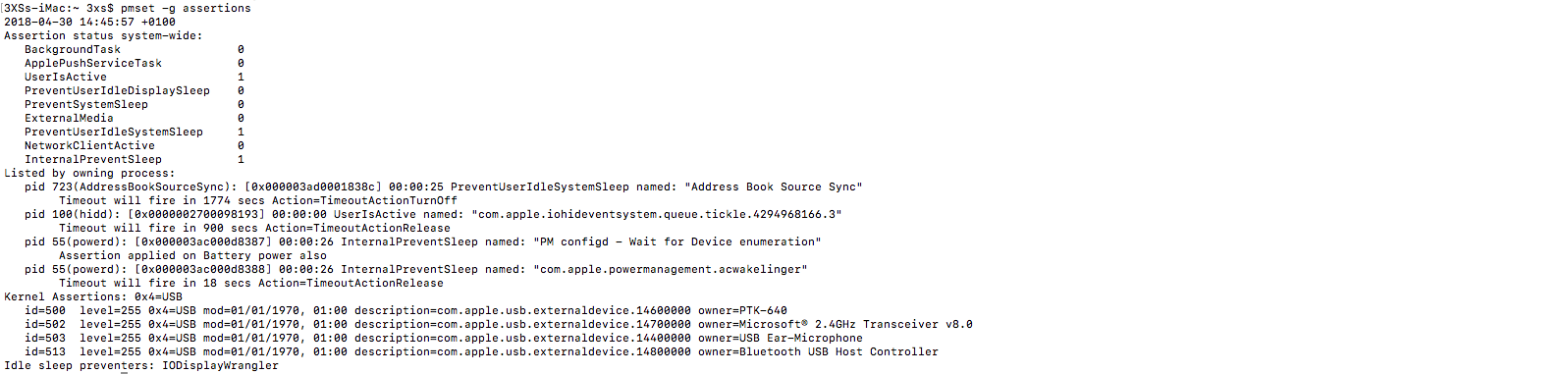
something to do with power management? please advise further
Sleep works perfectly without the wifi/bluetooth combo card
Thanks in advance
Solution:
The usb injectors I have created using rehabmans guide was correct but it was being overridden by injectallusb.kext, because my bluetooth card was plugged into port HS14 which is supposed to show up at internal or 255, instead it was showing up as usb 3 (0x03), so I opened injectallUSB.kext(show package content) and changed HS14 to 255. everything works now!
I have worked hard to get this Hackintosh to where it is right now, everything works flawlessly, until I purchased a wifi/bluetooth card, it should be native to MacOSx and works out of the box!
Bluetooth 4.0 PCI-Express (PCI-E) BCM943602CS Combo Card (not sure if I'm allowed to include the link)
link: https://www.amazon.co.uk/dp/B00MBP25UK/?tag=tonymacx86-21
I have inject the USBs properly using this rehabman guide (https://www.tonymacx86.com/threads/guide-creating-a-custom-ssdt-for-usbinjectall-kext.211311/)
This made the bluetooth and Wifi card work OOB(check out attached images), it connected to bluetooth devices flawlessly, but when I try to put the machine to sleep, it would prevent it from sleep and wakes right up, no display, just tries to go to sleep and fails again and again.
Here is the outcome of whats keeping the machine from sleep: pmset -g assertions
something to do with power management? please advise further
Sleep works perfectly without the wifi/bluetooth combo card
Thanks in advance
Attachments
Last edited: