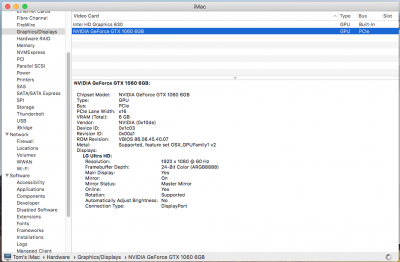- Joined
- Aug 19, 2012
- Messages
- 8
- Motherboard
- Gigabyte Z270N-Wifi
- CPU
- Intel Core i7 7700K 4x 4.20GHz
- Graphics
- 6GB Palit GeForce GTX 1060
Hello!
Using this guide https://www.tonymacx86.com/threads/...t-upgrade-fresh-install-on-h270n-wifi.233433/ and some own problem solving I was able to install and successfully boot High Sierra.
But one problem remains, which I couldn't find here or anywhere else. When I use my Pascal card - a 1060 GTX, it boots fine but only the cursor is visible, everything else is black. I can interact with the things though.
I did the following things:
1. The first time I tried to use the graphics card, I got the ioconsoleusers: gioscreenlockstate 3, hs 0, bs 0, now 0, sm 0x0 error. After booting with the onboard intel card and installing the web drivers, this did not happen, but it juts crashed after booting.
2. Then I read this thread https://www.tonymacx86.com/threads/...s-high-sierra-10-13-0-378-10-10-10-15.225522/ and changed my config.plist according to it. This is were I am now, it boots, but just a black screen.
I tried installing the NvidiaGraphicsFixup.kext, which is mentioned here https://www.tonymacx86.com/threads/solving-nvidia-driver-install-loading-problems.161256/. The Lilu kext was already there. This did not change the situation.
I am running a GA-Z270N-WIFI + Core i7 7700K.
Thanks for any help in advance!
Using this guide https://www.tonymacx86.com/threads/...t-upgrade-fresh-install-on-h270n-wifi.233433/ and some own problem solving I was able to install and successfully boot High Sierra.
But one problem remains, which I couldn't find here or anywhere else. When I use my Pascal card - a 1060 GTX, it boots fine but only the cursor is visible, everything else is black. I can interact with the things though.
I did the following things:
1. The first time I tried to use the graphics card, I got the ioconsoleusers: gioscreenlockstate 3, hs 0, bs 0, now 0, sm 0x0 error. After booting with the onboard intel card and installing the web drivers, this did not happen, but it juts crashed after booting.
2. Then I read this thread https://www.tonymacx86.com/threads/...s-high-sierra-10-13-0-378-10-10-10-15.225522/ and changed my config.plist according to it. This is were I am now, it boots, but just a black screen.
I tried installing the NvidiaGraphicsFixup.kext, which is mentioned here https://www.tonymacx86.com/threads/solving-nvidia-driver-install-loading-problems.161256/. The Lilu kext was already there. This did not change the situation.
I am running a GA-Z270N-WIFI + Core i7 7700K.
Thanks for any help in advance!