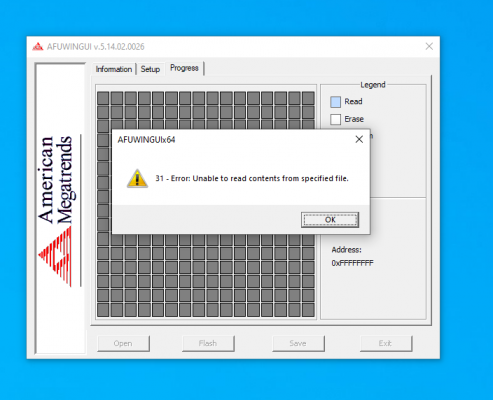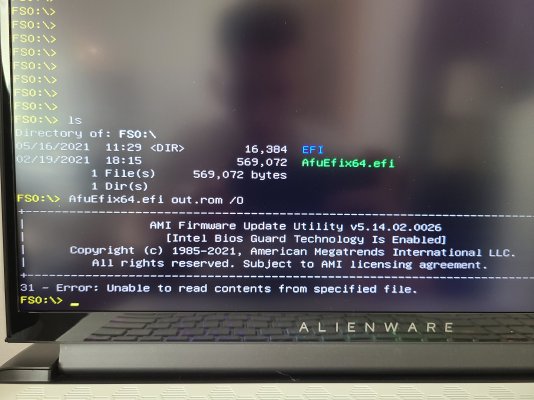Feartech
Moderator
- Joined
- Aug 3, 2013
- Messages
- 32,444
- Motherboard
- Asus N752VX-OpenCore
- CPU
- i7-6700HQ / HM170
- Graphics
- HD 530 1920 x 1080
- Mac
- Mobile Phone
when i extract my rom file, i have other options:Hi again
I think we might still need to edit my bios: my thunderbolt video output is using Nvidia according to Windows. Do you think we might be able to update that?
Would you know how to unlock "hidden menu" ?
Also, there is a newer version of AMIBCP v5.02.0031 which didn't give me any error when opening the bios dump. I can see interesting strings such as "External Gfx Card Primary Display Configuration" or
(008B) 64MB
(008C) 128MB
(008D) 256MB
(008E) Auto
Which makes me think I could have customized IGPU memory.
the setup configuration
and then they can be expanded to show more information, the menu items:
then you can change the "Optimal" options to whatever is needed
in the case above, i chose to disable trusted computing, this helps my laptop after 2x sleep without it rebooting
so then, after saving the bios, i rewrite the bios, enter bios settings and then choose load optimal settings