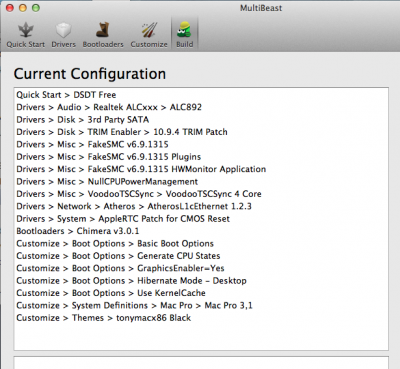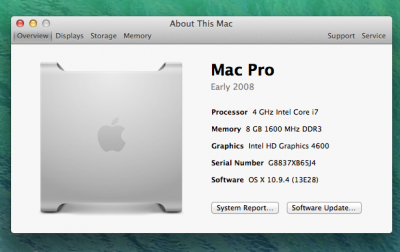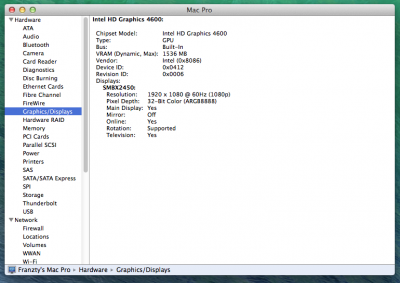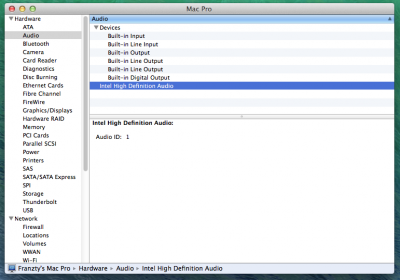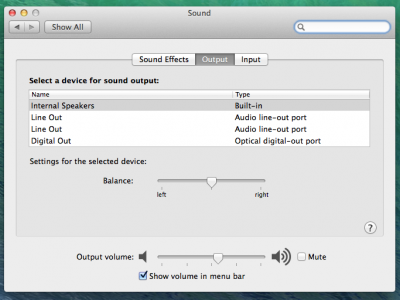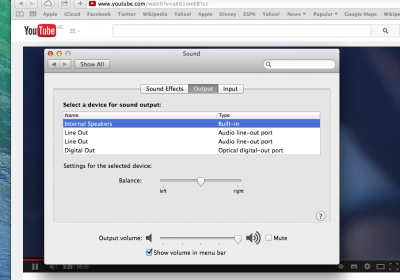- Joined
- Mar 26, 2012
- Messages
- 20
- Motherboard
- Gigabyte Z87X-D3H
- CPU
- Intel Core i7-4790K
- Graphics
- Gigabyte GeForce GTX 650
- Mac
- Classic Mac
- Mobile Phone
Hi Everyone,
Have some noob question about my first build. I hope I am at the right place. If not please move my post to where it belongs.
My Setup:
• Intel Core i7-4790K LGA1150
• GA-Z87X-D3H
• Corsair Vengeance 16GB (2x8) currently 8GB installed
• TP-Link TL-WDN4800
• 120 GB SSD
• Samsung SyncMaster BX 2450 connected via HDMI
• Cooler Master GX 650W Power Supply
• Corsair Carbide 300R Casing
After Installing Mavericks Using UniBeast on a USB stick, if I boot using the SSD it freezes on the apple logo, if I use flags -v -x I get this screen (attached). I might install Windows 8 as of the moment to check if all my components are working. Any help will be highly appreciated.
Have some noob question about my first build. I hope I am at the right place. If not please move my post to where it belongs.
My Setup:
• Intel Core i7-4790K LGA1150
• GA-Z87X-D3H
• Corsair Vengeance 16GB (2x8) currently 8GB installed
• TP-Link TL-WDN4800
• 120 GB SSD
• Samsung SyncMaster BX 2450 connected via HDMI
• Cooler Master GX 650W Power Supply
• Corsair Carbide 300R Casing
After Installing Mavericks Using UniBeast on a USB stick, if I boot using the SSD it freezes on the apple logo, if I use flags -v -x I get this screen (attached). I might install Windows 8 as of the moment to check if all my components are working. Any help will be highly appreciated.