- Joined
- Jul 7, 2010
- Messages
- 353
- Motherboard
- Gigabyte GA-Z390 Gaming X
- CPU
- i9-9900
- Graphics
- HD 5870
- Mac
- Mobile Phone
I have Mojave 10.14.6 installed on a conventional 1TB 2.5" SSD (named "MacSSD") and it boots fine with my Gigabyte Z390 Gaming X logic board. I installed a 2TB Western Digital M2 SSD (named "Blade"; not an NVMe drive) using Carbon Copy Cloner, followed by installation of the boot loader with Multibeast Mojave, then by copying the EFI folder of MacSSD to the EFI drive of Blade. However, Blade does not show up on my Gigabyte splash screen when I press F12 to select the boot drive. I suspect this is a BIOS setting of some kind to enable M2 drives?
At any rate, with MacSSD and Blade installed, the computer boots to Clover on MacSSD where I can choose the Mojave installation on the M2 Blade and the computer boots just fine. Blade also shows up as a SATA drive in System Information. What I want to do is remove the MacSSD from the computer and only have Blade inside for booting.
Any idea how to resolve this?
Here are my SATA connections:
SATA0 MacSSD
SATA1 Blade (M.2A slot on logic board)
SATA2 <Empty>
SATA3 Optiarc DVD burner
SATA4 <Empty>
SATA5 <Empty>
Attached is a page from the manual that suggests I have the Blade M.2 SSD installed correctly for the M.2A slot.
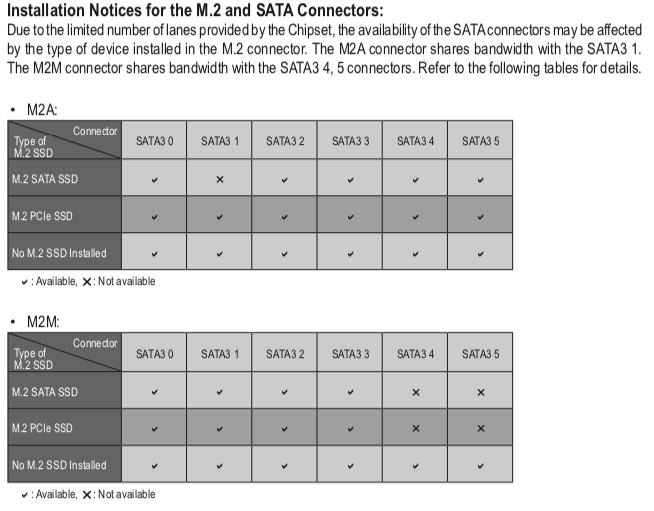
At any rate, with MacSSD and Blade installed, the computer boots to Clover on MacSSD where I can choose the Mojave installation on the M2 Blade and the computer boots just fine. Blade also shows up as a SATA drive in System Information. What I want to do is remove the MacSSD from the computer and only have Blade inside for booting.
Any idea how to resolve this?
Here are my SATA connections:
SATA0 MacSSD
SATA1 Blade (M.2A slot on logic board)
SATA2 <Empty>
SATA3 Optiarc DVD burner
SATA4 <Empty>
SATA5 <Empty>
Attached is a page from the manual that suggests I have the Blade M.2 SSD installed correctly for the M.2A slot.
Last edited:

