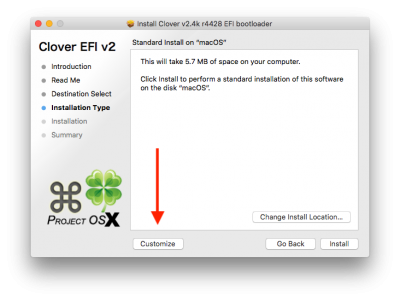Can you boot into your internal macOS SSD via USB installer Clover?
If so, then again mount the SSD's EFI volume via Clover Configurator and delete the EFI folder. Empty your trash. Then mount the USB installer's EFI volume via Clover Configurator. Copy the EFI folder from the USB installer's EFI volume to your SSD's EFI volume. Ensure the file structure is the same (/Volumes/EFI/EFI/...)
Then eject your USB installer, clicking Eject All when prompted. Remove the USB installer from your computer so it is no longer connected.
Install Clover r4428 from this link:
https://sourceforge.net/projects/cloverefiboot/files/latest/download
Your motherboard appears to support UEFI, so on the third prompt in Clover, select Customize, then select Install for UEFI Booting Only (see screenshots and carefully follow)
Make sure Clover is successfully installed on your internal macOS SSD and try rebooting. If an error occurs, take a picture and post it.
If you turn on your computer and it POSTs but does not startup, try entering the BIOS and selecting your internal macOS SSD as the first boot option. If given the choice between UEFI or SATA/M.2 then select the UEFI volume/boot option.
It really should work if you follow these steps closely!