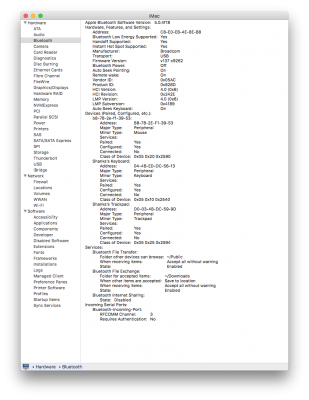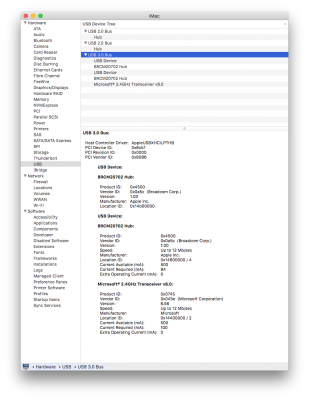- Joined
- Mar 5, 2015
- Messages
- 5
- Motherboard
- 10.10.2
- CPU
- i5 4570
- Graphics
- HIS Radeon 7770
- Mac
- Classic Mac
- Mobile Phone
Still trying to tackle my bluetooth woes on my 10.12.5 installation.
Hardware:
HIS iCooler 7770 1GB
Gigabyte Z97N Gaming Wifi
8gb 2x4gb ddr3
BCM94360CD
I have never gotten the bluetooth to be discoverable or pair to any device!
My BCM94360CD is installed in the factory half height mini PCIe slot with an adapter card that has a usb 2 pin header connected to the USB m/b header connector.
When I boot into OS X I have experienced 3 different failed conditions and I have no clue what causes it:
Condition #1:
Bluetooth shows up in system profiler
Bluetooth is on in menu bar
Cannot toggle bluetooth power on and off
Cannot discover
Cannot pair
Cannot use bluetooth devices
Condition #2:
Bluetooth does not show up in system profiler
Bluetooth icon has a lightning bolt in menu bar
Condition #3:
Bluetooth shows up in system profiler
Bluetooth is off in menu bar
Cannot toggle bluetooth power on and off
Cannot discover
Cannot pair
Cannot use bluetooth devices
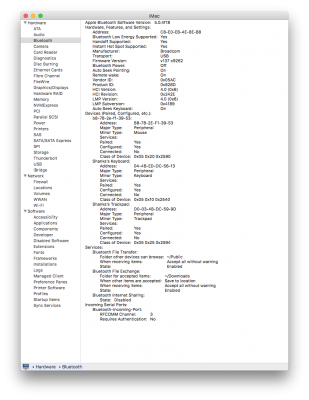
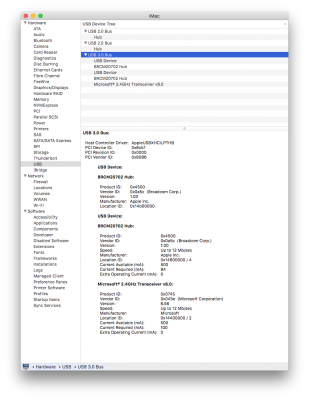
Hardware:
HIS iCooler 7770 1GB
Gigabyte Z97N Gaming Wifi
8gb 2x4gb ddr3
BCM94360CD
I have never gotten the bluetooth to be discoverable or pair to any device!
My BCM94360CD is installed in the factory half height mini PCIe slot with an adapter card that has a usb 2 pin header connected to the USB m/b header connector.
When I boot into OS X I have experienced 3 different failed conditions and I have no clue what causes it:
Condition #1:
Bluetooth shows up in system profiler
Bluetooth is on in menu bar
Cannot toggle bluetooth power on and off
Cannot discover
Cannot pair
Cannot use bluetooth devices
Condition #2:
Bluetooth does not show up in system profiler
Bluetooth icon has a lightning bolt in menu bar
Condition #3:
Bluetooth shows up in system profiler
Bluetooth is off in menu bar
Cannot toggle bluetooth power on and off
Cannot discover
Cannot pair
Cannot use bluetooth devices