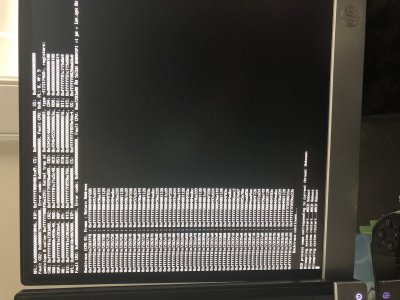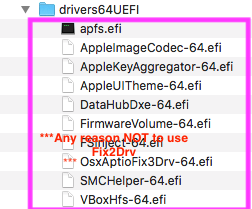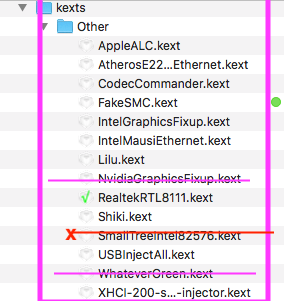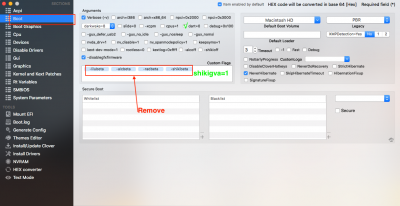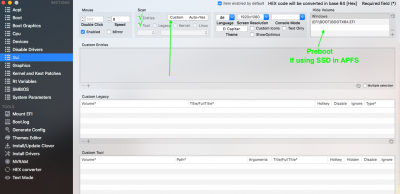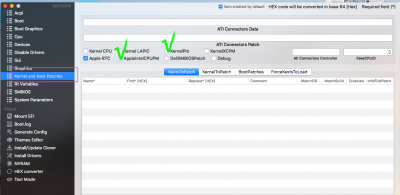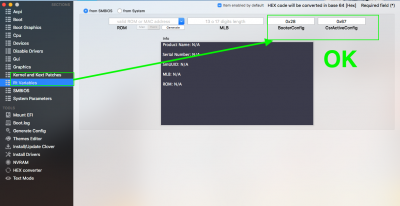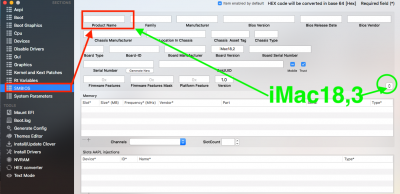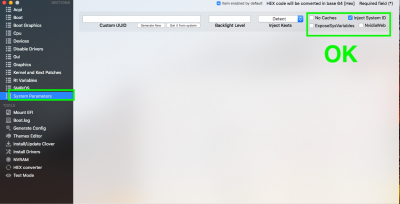- Joined
- Feb 18, 2018
- Messages
- 61
- Motherboard
- ASUS Prime Z270-K
- CPU
- i7-7700K
- Graphics
- RX 560
- Mac
- Mobile Phone
Hi Guys,
This is my first attempt at a Hackintosh machine. My components are:
Intel i7-7700K
ASUS Prime B250M - A
integrated graphics
250gb Boot SSD
500gb Data SSD
1tb Backup HDD
16gb G-Skill 2400 Mhz DDR4 RAM
Have made the bootable USB stick with High Sierra, but when I attempt to install macOS HS after getting to the clover menu a bunch of text that I don't understand scrolls through quickly then it stop at "Attempting system restart...MACH Reboot"
I have searched a few different forum and tried the following:
- Dropping the MATS/DMAR/BGRT tables from my config file -- same error
- Changing the "darkwake" value from =1 to =8 and back again (ASUS board settings) --same error
- replacing the fakeSMC.kext in the EFI partition -- same error
Im not really sure what else i can do. i attach my current config.plist file and a screenshot of my screen with error.
Thanks in advance.
This is my first attempt at a Hackintosh machine. My components are:
Intel i7-7700K
ASUS Prime B250M - A
integrated graphics
250gb Boot SSD
500gb Data SSD
1tb Backup HDD
16gb G-Skill 2400 Mhz DDR4 RAM
Have made the bootable USB stick with High Sierra, but when I attempt to install macOS HS after getting to the clover menu a bunch of text that I don't understand scrolls through quickly then it stop at "Attempting system restart...MACH Reboot"
I have searched a few different forum and tried the following:
- Dropping the MATS/DMAR/BGRT tables from my config file -- same error
- Changing the "darkwake" value from =1 to =8 and back again (ASUS board settings) --same error
- replacing the fakeSMC.kext in the EFI partition -- same error
Im not really sure what else i can do. i attach my current config.plist file and a screenshot of my screen with error.
Thanks in advance.