- Joined
- Jan 4, 2011
- Messages
- 33
- Motherboard
- ThinkPad W520
- CPU
- Core i7 6720
- Graphics
- Nvidia Quadro 1000M
- Mac
- Mobile Phone
View media item 188921
Hi everyone,
I thought this new, compact, nifty $800 system with GTX 1060 and Core i5 might make a great single-board, GPU-enabled hackintosh. It turns out I was wrong...so far.
Hardware Challenges:
Install Attempts:
Happy that Pascal GPUs have Mac drivers now, but unhappy my compact system won't run Sierra!
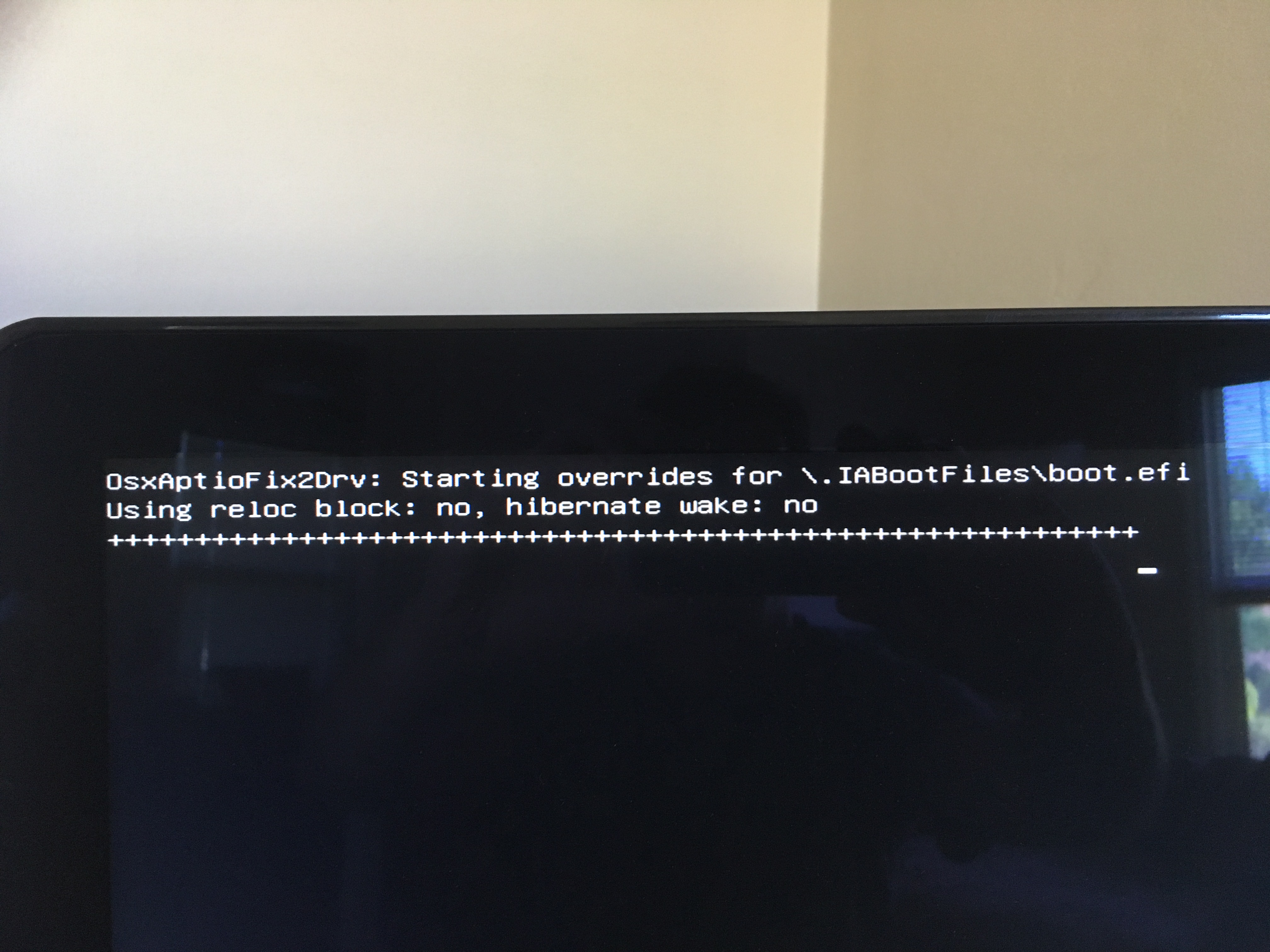

Thanks for any helpful suggestions,
Until recently a NVIDIA employee, nightalon
Hi everyone,
I thought this new, compact, nifty $800 system with GTX 1060 and Core i5 might make a great single-board, GPU-enabled hackintosh. It turns out I was wrong...so far.
Hardware Challenges:
- Case does not simply snap open as warranty sticker would suggest; need long Philips-head screwdriver to access screws underneath rubber feet
- Swapping Wi-Fi for a BCM94352 causes system not to boot, until BIOS 0501 is applied (Update: DW1830/BCM94360 works fine with BIOS 0401 as well as 0502, although certain boots fail to POST)
- Upgrading RAM from 8 GB to 16 GB requires removing CPU heatsink-fan
- No second DDR4 slot for an addition 16 GB
- M.2 2280 slot will not accept NVMe SSDs, only SATA; accordingly I used 850 EVO instead of 960 EVO (OK, since NVMe driver situation is annoying on MacOS right now)
Install Attempts:
- UniBeast with ESP/EFI install; no GPU selected
- Results in failed boot...no kernel oops or debug output. See image below.
- Latest Clover overlay with OsxLowMemFixDrv-64
- Results in failed boot...no kernel oops or debug output. See image below.
- Latest Clover overlay with OsxAptioFixDrv-64
- Results in failed boot...no kernel oops or debug output. See image below.
- Latest Clover overlay with OsxAptio2FixDrv-64
- Results in failed boot...no kernel oops or debug output. See image below.
- I alternated booting with and without Safe Mode
- I alternated booting with and without NVIDIA disabler
- My BIOS settings are as follows:
- Load optimized defaults
- Disable Secure Boot
- Enable XHCI Handoff
- Also tried replacing vbox-hfs EFI driver with hfsplus.efi
Happy that Pascal GPUs have Mac drivers now, but unhappy my compact system won't run Sierra!

Thanks for any helpful suggestions,
Until recently a NVIDIA employee, nightalon
Last edited:
