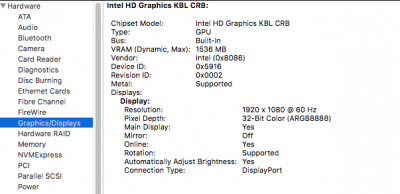- Joined
- Apr 21, 2012
- Messages
- 276
- Motherboard
- Asus UX430UA (Clover)
- CPU
- i7-7500U
- Graphics
- HD 620
- Mac
- Mobile Phone
Hi, i'm trying to connect external monitor via HDMI micro.
spec:
CPU: Kaby Lake i7-7500U
GPU: Intel HD Graphics 620
macOS Sierra: 10.12.6
In BIOS i had to enable CMS support because without that it doesn't work at all(no detect external monitor).
Flow:
- when i connect monitor via HDMI and turn on laptop, display works only on external monitor. I'm not able to switch monitor to internal display. When i disconnect cable still internal display not working(switching). I have to reboot and then internal works fine
- when i boot only on internal display and then connect external it doesn't switch or mirror displays.
- when i go to SystemPreferences->Displays i don't see second display, even when i press with cmd "detect displays"
Can someone help my with this?
Thank you
spec:
CPU: Kaby Lake i7-7500U
GPU: Intel HD Graphics 620
macOS Sierra: 10.12.6
In BIOS i had to enable CMS support because without that it doesn't work at all(no detect external monitor).
Flow:
- when i connect monitor via HDMI and turn on laptop, display works only on external monitor. I'm not able to switch monitor to internal display. When i disconnect cable still internal display not working(switching). I have to reboot and then internal works fine
- when i boot only on internal display and then connect external it doesn't switch or mirror displays.
- when i go to SystemPreferences->Displays i don't see second display, even when i press with cmd "detect displays"
Can someone help my with this?
Thank you