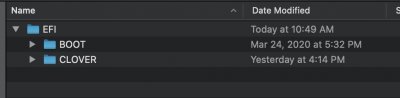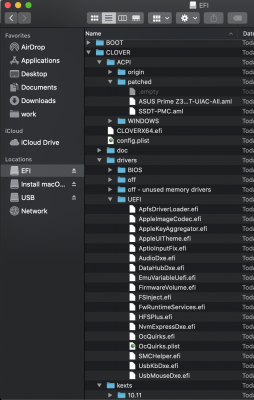- Joined
- Feb 24, 2013
- Messages
- 28
- Motherboard
- ASUS TUF Z390M-Pro Gaming
- CPU
- i5 9400F
- Graphics
- RX 580
- Mac
- Mobile Phone
I am trying to install Catalina on ASUS TUF Z390M PRO which was updated to the Bios v2606. I'm stuck with a strange issue where the USB drive is recognized by the BIOS, but it never boots into it- when I select the UEFI USB to boot, the screen just flickers and goes back to the bios screen. I tried resetting the CMOS etc. If I try to boot from a Linux install USB it works fine, I have tried multiple USB drives and ports. Any pointers on how to fix this ?