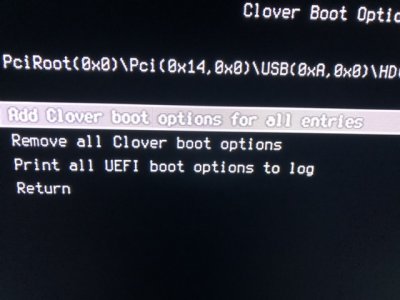- Joined
- Nov 29, 2018
- Messages
- 6
- Motherboard
- Asus Prime Z390-A
- CPU
- i5-9400F
- Graphics
- RX 580
- Mac
- Mobile Phone
Hello!
I have a problem to boot the installer.
My setup:
I5 9400F
MSI AMD RX580 8GB GDDR5
Asus Prime Z390-A
16GB DDR4 Ram
NvME Samsung 256GB + 480 GB SanDisk SSD
Picture with error and my efi folder are in the attachment.
Would love if you could help me
I have a problem to boot the installer.
My setup:
I5 9400F
MSI AMD RX580 8GB GDDR5
Asus Prime Z390-A
16GB DDR4 Ram
NvME Samsung 256GB + 480 GB SanDisk SSD
Picture with error and my efi folder are in the attachment.
Would love if you could help me