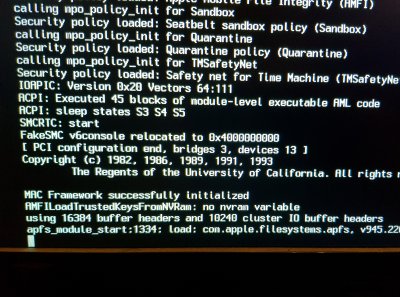- Joined
- May 18, 2018
- Messages
- 31
- Motherboard
- Asus Z390-I Gaming
- CPU
- I5-8600K
- Graphics
- UHD630 + RX 5700 XT
- Mac
- Mobile Phone
Hello from Russia.
I'm trying to install Mac OS Mojave on my new PC and have no luck.
Intel I5-8600k
ASRock Z390 Phantom Gaming-ITX/ac
Corsair 16G*2 DDR4-3000
Samsung SSD 960 EVO M.2 500GB - Clear, for MacOS install
Samsung SSD 970 EVO M.2 1000G + windows.
I use Unibeast 9.0+ Majave
Installation freezes after few seconds
In log i can see NVMe and NVRam Issue:
AppleNVMe Assert failed ....
Any solution to fix this problem?

I'm trying to install Mac OS Mojave on my new PC and have no luck.
Intel I5-8600k
ASRock Z390 Phantom Gaming-ITX/ac
Corsair 16G*2 DDR4-3000
Samsung SSD 960 EVO M.2 500GB - Clear, for MacOS install
Samsung SSD 970 EVO M.2 1000G + windows.
I use Unibeast 9.0+ Majave
Installation freezes after few seconds
In log i can see NVMe and NVRam Issue:
AppleNVMe Assert failed ....
Any solution to fix this problem?