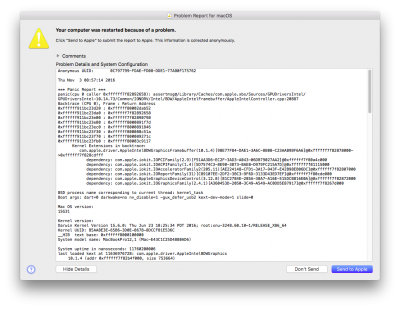- Joined
- Feb 19, 2014
- Messages
- 13
- Mac
- Mobile Phone
Hi guys,
I tried to do a fresh install of Sierra. My BIOS is locked so I can't change the DVMT-prealloc value with the EFI shell. I got my Intel HD5500 to work by setting a ig-platform-id value in Clover with inject Intel option enabled, and applying some kext patches as instructed in other posts. I finally got the graphic card working with video accelerated.
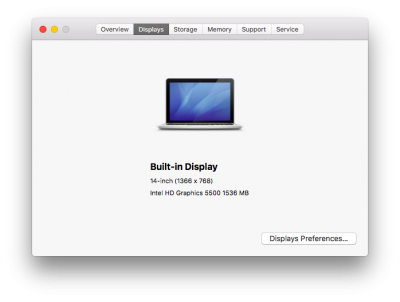
But once I do a clean shutdown and start up my laptop again, I always get this "Your computer was restarted because of a problem." error message.
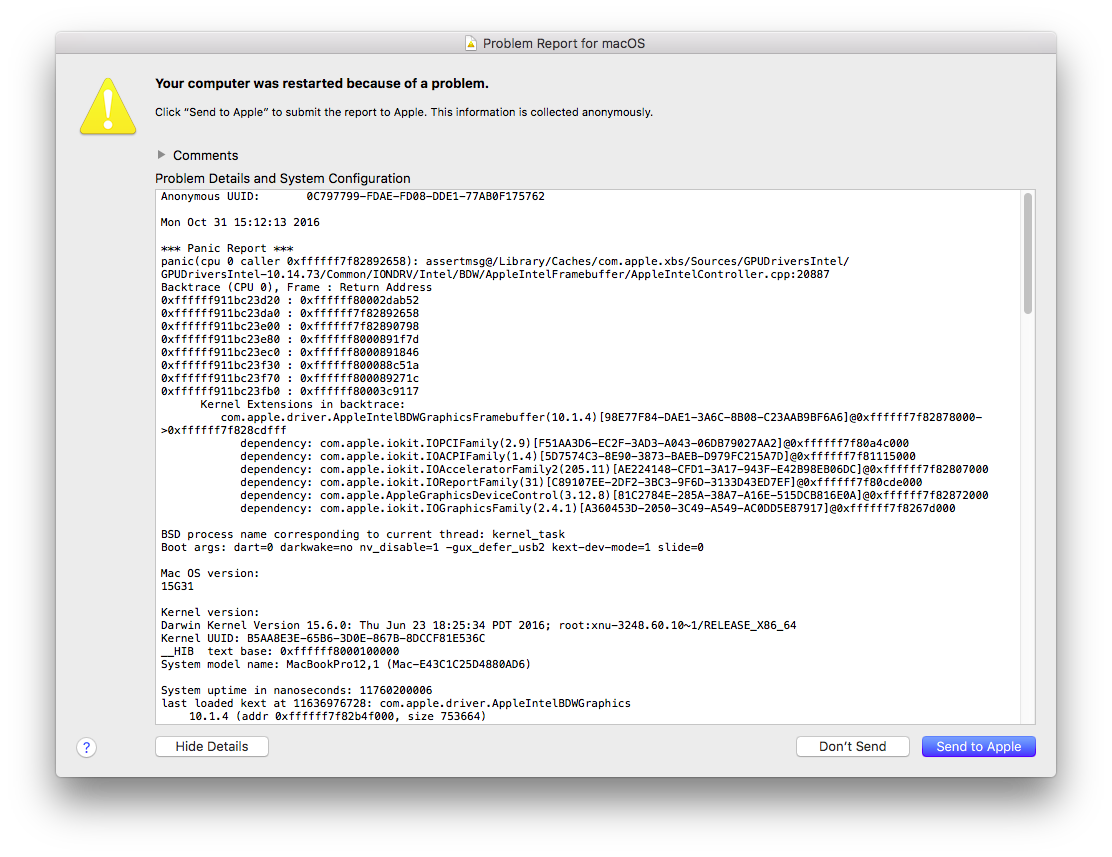
It is only annoying but I feel something is not right and I'm just not sure what I did wrong.
I have attached diagnostic information as per Rehabman's requirement (IOReg output, Clover folder, kextcache and kextstat output).
Any advice would be appreciated to get me through this.
Thank you in advance.
I tried to do a fresh install of Sierra. My BIOS is locked so I can't change the DVMT-prealloc value with the EFI shell. I got my Intel HD5500 to work by setting a ig-platform-id value in Clover with inject Intel option enabled, and applying some kext patches as instructed in other posts. I finally got the graphic card working with video accelerated.
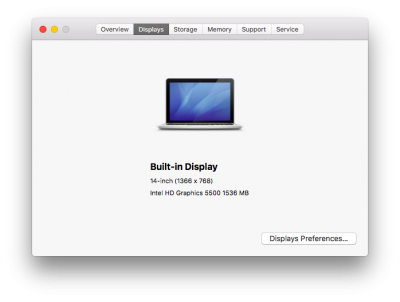
But once I do a clean shutdown and start up my laptop again, I always get this "Your computer was restarted because of a problem." error message.
It is only annoying but I feel something is not right and I'm just not sure what I did wrong.
I have attached diagnostic information as per Rehabman's requirement (IOReg output, Clover folder, kextcache and kextstat output).
Any advice would be appreciated to get me through this.
Thank you in advance.
Attachments
Last edited: