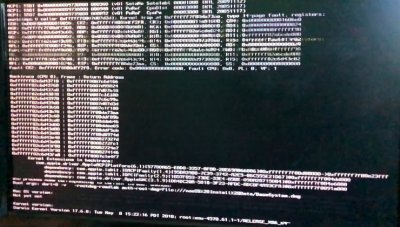- Joined
- Jan 15, 2012
- Messages
- 134
- Motherboard
- Z370 AORUS Gaming 7
- CPU
- i7 8700K
- Graphics
- RX 570 4GB
- Mac
- Classic Mac
- Mobile Phone
Hello all,
I was running 10.11.6 on my GA-Z77X-UD5H board firmware F14 on my WD 500GB Green drive, to simplify everything I've removed my GPU and am running with ONLY the intel HD 4000 integrated graphics.
I have attempted to update various different ways, using a new install disk to update, doing a fresh install and then copying all data, and doing a direct update. Each time I've run into issues, and this particular issue I'm going to discuss below is the one I think I run into the most.
The most recent path I've been on has been the direct upgrade. I took my disk, changed my system definition from where it was, (Mac Pro 3,1) to the definition which most matched my hardware (iMac 13,2), and regenerated a new serial number. Then I followed the guide from TonyMacX86 themselves on this page https://www.tonymacx86.com/threads/update-directly-to-macos-high-sierra.232707/
1. Update your existing Clover install to v4173+ using MultiBeast or official Clover package
(I downloaded the latest possible version 4586 I think)
2. Open Clover configuration folder on the root of your system drive or EFI Partition using EFI Mounter v3. Copy FakeSMC.kext and any other extra necessary kexts to /EFI/CLOVER/kexts/Other/. If you need essential kexts, download them here.
I only included FakeSMC.kext from this website. After I ran into this issue, I went strait to the repository and got the very latest build from 4/2018, and it made no difference.
3. Download Install macOS High Sierra Application from the Mac App Store. When complete, the app will open. Close the window.
4. Open /Applications/Utilities/Terminal and type the following:
Code (Text):
/Applications/Install\ macOS\ High\ Sierra.app/Contents/Resources/startosinstall --converttoapfs NO
5. At prompt, type A to agree to the License Agreement. When complete, the computer will automatically reboot.
6. At Clover boot screen, choose Boot macOS Install option (Example: Boot macOS Install from Macintosh HD). Choosing your system drive will go back to your previous installation without updating.
After selecting the installer from clover, the machine quickly hangs. If I'm not using verbose, it hangs on the Apple logo with no progress bar at all. If I enable verbose, I get a lot of text very quickly. As you should be able to see in the attached image, the kernel extension in the crash is com.apple.driver.AppleACPOPlatform(6.1). I've spent hours googling around the web and this site trying various solutions. Here are many of the things I've tried
Updating to latest version of Clover 4586
updating to latest version of FakeSMC.kext
reseting uEFI settings to factor defaults
booting in safe mode (although this give me an crash way earlier in the boot up process)
reading over the common problems guide https://www.tonymacx86.com/threads/readme-common-problems-in-10-13-high-sierra.233582/
much time spent googling
using a different version of AppleAHCIPort.kext (999.1.1)
Please find attached my clover config. Any help would be GREATLY appreciated,
Thank you.
I was running 10.11.6 on my GA-Z77X-UD5H board firmware F14 on my WD 500GB Green drive, to simplify everything I've removed my GPU and am running with ONLY the intel HD 4000 integrated graphics.
I have attempted to update various different ways, using a new install disk to update, doing a fresh install and then copying all data, and doing a direct update. Each time I've run into issues, and this particular issue I'm going to discuss below is the one I think I run into the most.
The most recent path I've been on has been the direct upgrade. I took my disk, changed my system definition from where it was, (Mac Pro 3,1) to the definition which most matched my hardware (iMac 13,2), and regenerated a new serial number. Then I followed the guide from TonyMacX86 themselves on this page https://www.tonymacx86.com/threads/update-directly-to-macos-high-sierra.232707/
1. Update your existing Clover install to v4173+ using MultiBeast or official Clover package
(I downloaded the latest possible version 4586 I think)
2. Open Clover configuration folder on the root of your system drive or EFI Partition using EFI Mounter v3. Copy FakeSMC.kext and any other extra necessary kexts to /EFI/CLOVER/kexts/Other/. If you need essential kexts, download them here.
I only included FakeSMC.kext from this website. After I ran into this issue, I went strait to the repository and got the very latest build from 4/2018, and it made no difference.
3. Download Install macOS High Sierra Application from the Mac App Store. When complete, the app will open. Close the window.
4. Open /Applications/Utilities/Terminal and type the following:
Code (Text):
/Applications/Install\ macOS\ High\ Sierra.app/Contents/Resources/startosinstall --converttoapfs NO
5. At prompt, type A to agree to the License Agreement. When complete, the computer will automatically reboot.
6. At Clover boot screen, choose Boot macOS Install option (Example: Boot macOS Install from Macintosh HD). Choosing your system drive will go back to your previous installation without updating.
After selecting the installer from clover, the machine quickly hangs. If I'm not using verbose, it hangs on the Apple logo with no progress bar at all. If I enable verbose, I get a lot of text very quickly. As you should be able to see in the attached image, the kernel extension in the crash is com.apple.driver.AppleACPOPlatform(6.1). I've spent hours googling around the web and this site trying various solutions. Here are many of the things I've tried
Updating to latest version of Clover 4586
updating to latest version of FakeSMC.kext
reseting uEFI settings to factor defaults
booting in safe mode (although this give me an crash way earlier in the boot up process)
reading over the common problems guide https://www.tonymacx86.com/threads/readme-common-problems-in-10-13-high-sierra.233582/
much time spent googling
using a different version of AppleAHCIPort.kext (999.1.1)
Please find attached my clover config. Any help would be GREATLY appreciated,
Thank you.